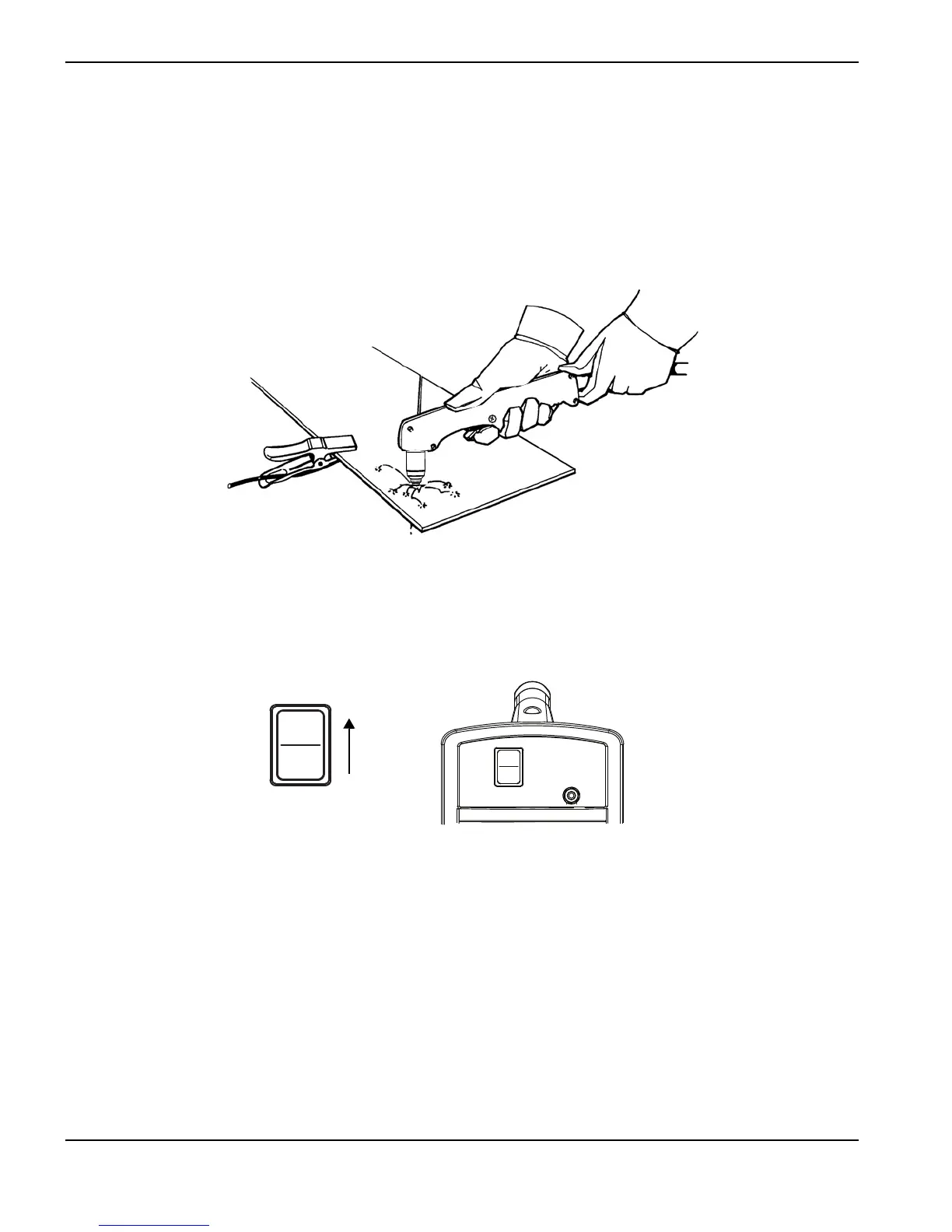44 Powermax30 XP Service Manual 808150 Revision 0
4 – Operation
Attach the ground clamp
Attach the ground clamp to the workpiece.
Verify that the ground clamp and the workpiece make good metal-to-metal contact.
Attach the ground clamp as close as possible to the area being cut to reduce exposure to electric and magnetic
fields (EMF) and to achieve the best possible cut quality.
Do not attach the ground clamp to the portion of the workpiece that you are cutting away.
Power ON the system
Set the ON/OFF switch to the ON (I) position.
Adjust the gas pressure and output current
The power ON LED and the gas pressure LED illuminate when there is insufficient gas pressure to the system. Use a
high-pressure regulator that is capable of delivering gas to the filter on the power supply at 99.1 l/min at 4.7 bar
(3.5 scfm at 68 psi). For more information on attaching the gas supply, see Prepare the gas supply on page 29.
1. Set the regulator between 5.5 and 6.9 bar (80 and 100 psi).
2. Turn the amperage knob to the desired output current based on the input voltage, circuit size, and consumables.
