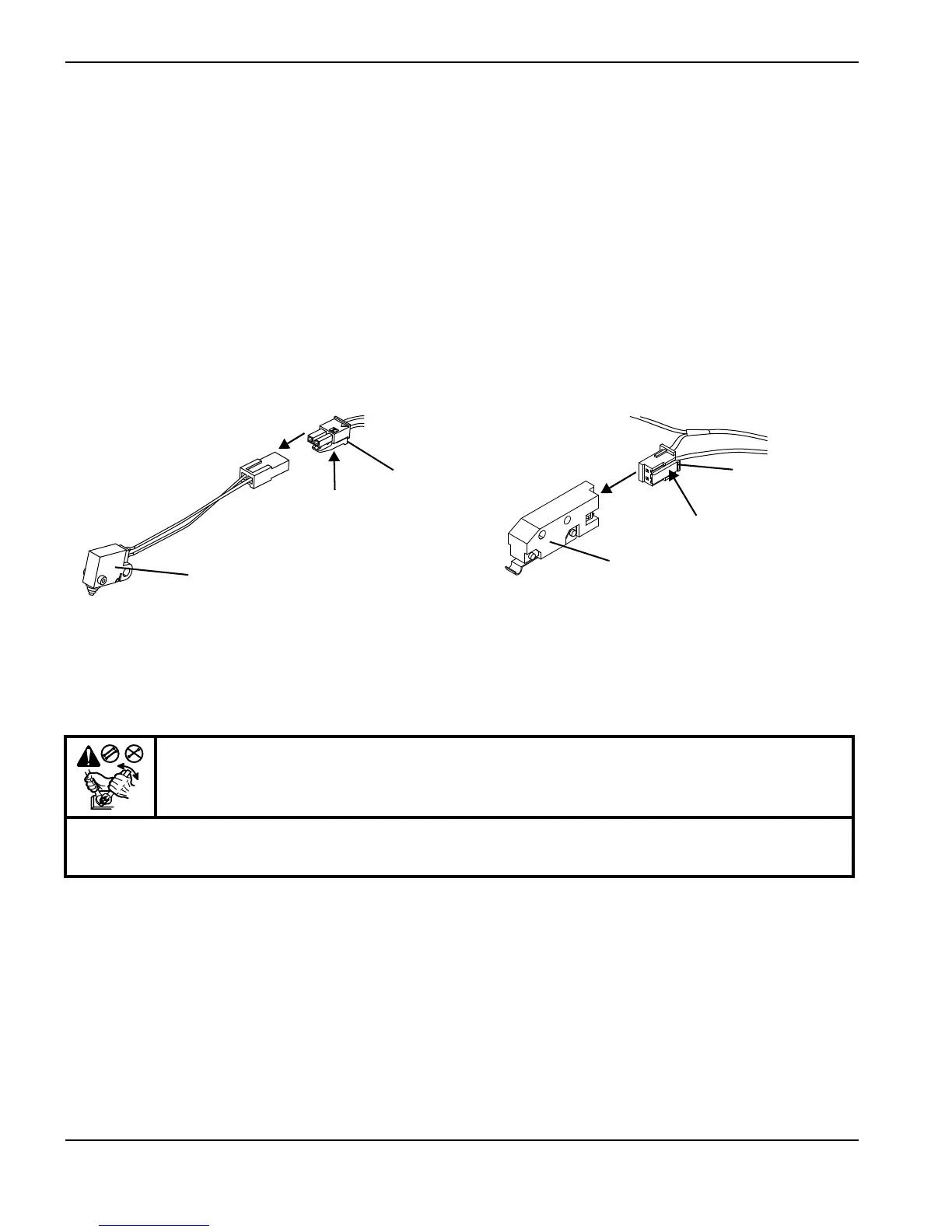182 Powermax30 XP Service Manual 808150 Revision 0
7 – Torch Component Replacement
Replacing the torch lead
1. Complete the following procedures:
a. Set the power switch to OFF (O), disconnect the power cord from the power source, and disconnect the gas
supply.
b. Remove all components from the torch. See Remove the handle on page 173.
2. Disconnect the cap-sensor switch and start switch.
Figure 110
3. Remove the screw that attaches the torch’s torch power wire to the torch body. Set the nut and screw aside. (See
Figure 108 on page 178 for the location of the screw.)
4. Use 2 wrenches to loosen the gas fitting that attaches the torch body to the torch lead.
Kit Description
428176 Kit: Duramax LT torch lead, 4.6 m (15 feet), with strain relief
CAUTION!
Always use two wrenches to properly loosen and tighten the hex nuts and bolts mentioned in these
procedures.
Cap-sensor switch
Tab
Tab
Start switch
