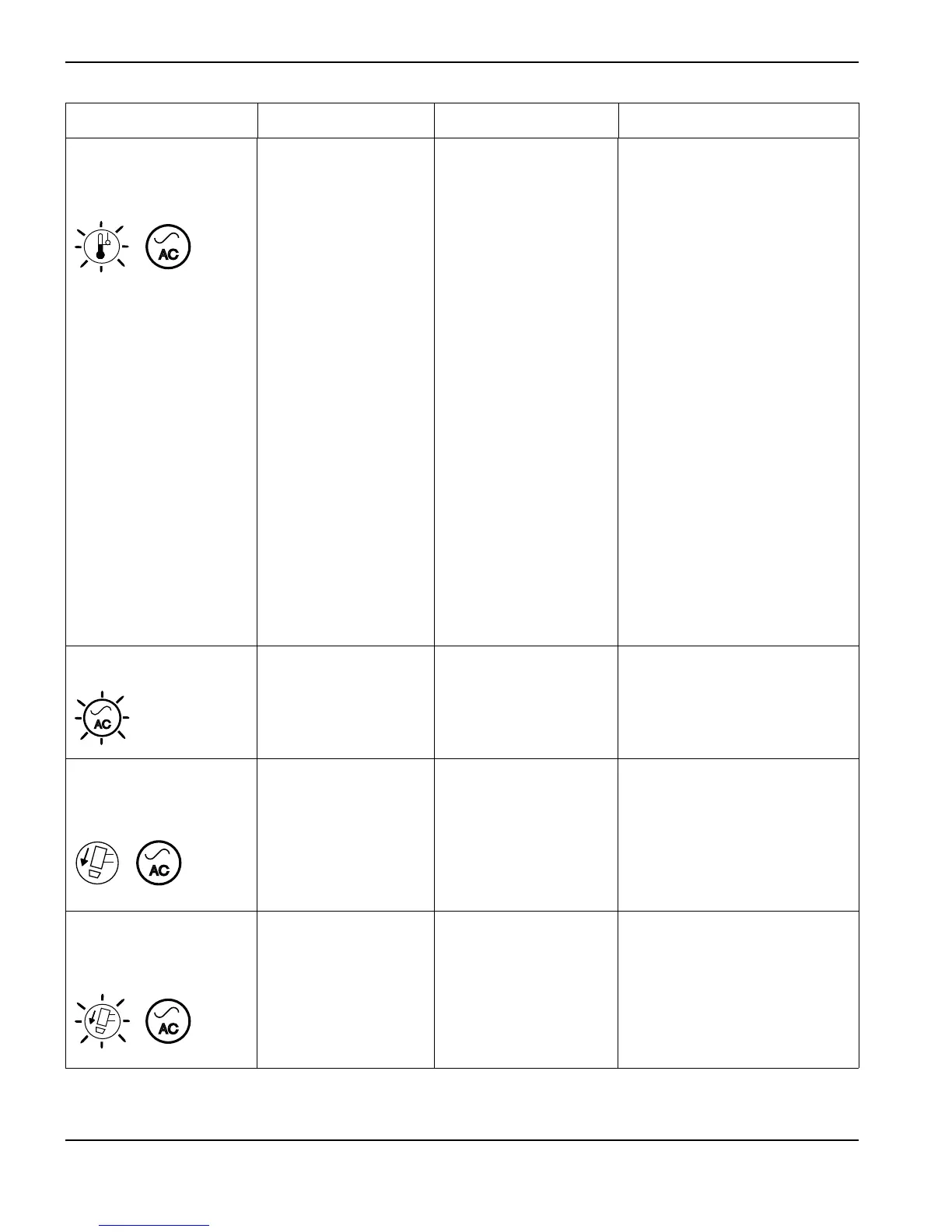64 Powermax30 XP Service Manual 808150 Revision 0
5 – Troubleshooting and System Tests
The power ON LED
illuminates and the
temperature LED blinks.
•The system
overheated.
• The system is
continuously drawing
too much input current
for too long.
• You are operating the
system on a 120 VAC
input circuit while
using the
general-purpose
nozzle and shield.
• Let the system cool for
approximately 3 minutes before
using it.
• Turn down the cutting current.
See Adjust the gas pressure
and output current on page 44.
• Use only the FineCut
consumables when operating
the system on a 120 VAC input
circuit. See Choose the
consumables on page 32.
• Operate the system on a
240 VAC input circuit
whenever possible.
• Avoid stretching the arc. Drag
the torch on the workpiece. See
Edge start on a workpiece on
page 50.
• Operate the system without
using an extension cord. If you
must use an extension cord,
use a heavy conductor cord of
the shortest possible length.
See Extension cord
recommendations on page 28.
The power ON LED blinks. • The incoming voltage
is not correct.
• The incoming voltage
is below 90 VAC or
above 285 VAC.
•Perform Test 1 – voltage input
on page 74.
The power ON LED and
the torch cap LED
illuminate.
• The cap-sensing
circuit is open.
• The consumables are
loose, incorrectly
installed, or missing.
• The cap-sensor switch
is faulty.
• Verify that the consumables are
installed correctly.
•Perform Test 7 – torch
cap-sensor on page 84.
The power LED illuminates
and the torch cap LED
blinks.
• The consumables are
stuck in an open or
closed position.
•The nozzle and
electrode are not
touching when the
torch trigger is pulled.
• The consumables are
installed incorrectly,
worn, or damaged.
• The torch plunger is
stuck.
• The torch or torch lead
has a broken wire.
• Verify that the consumables are
installed correctly.
• Inspect the consumables for
wear, and replace if necessary.
•Perform Test 5 – torch stuck
open or torch stuck closed on
page 81.
Problem This may mean Possible cause(s) Possible solution(s)
