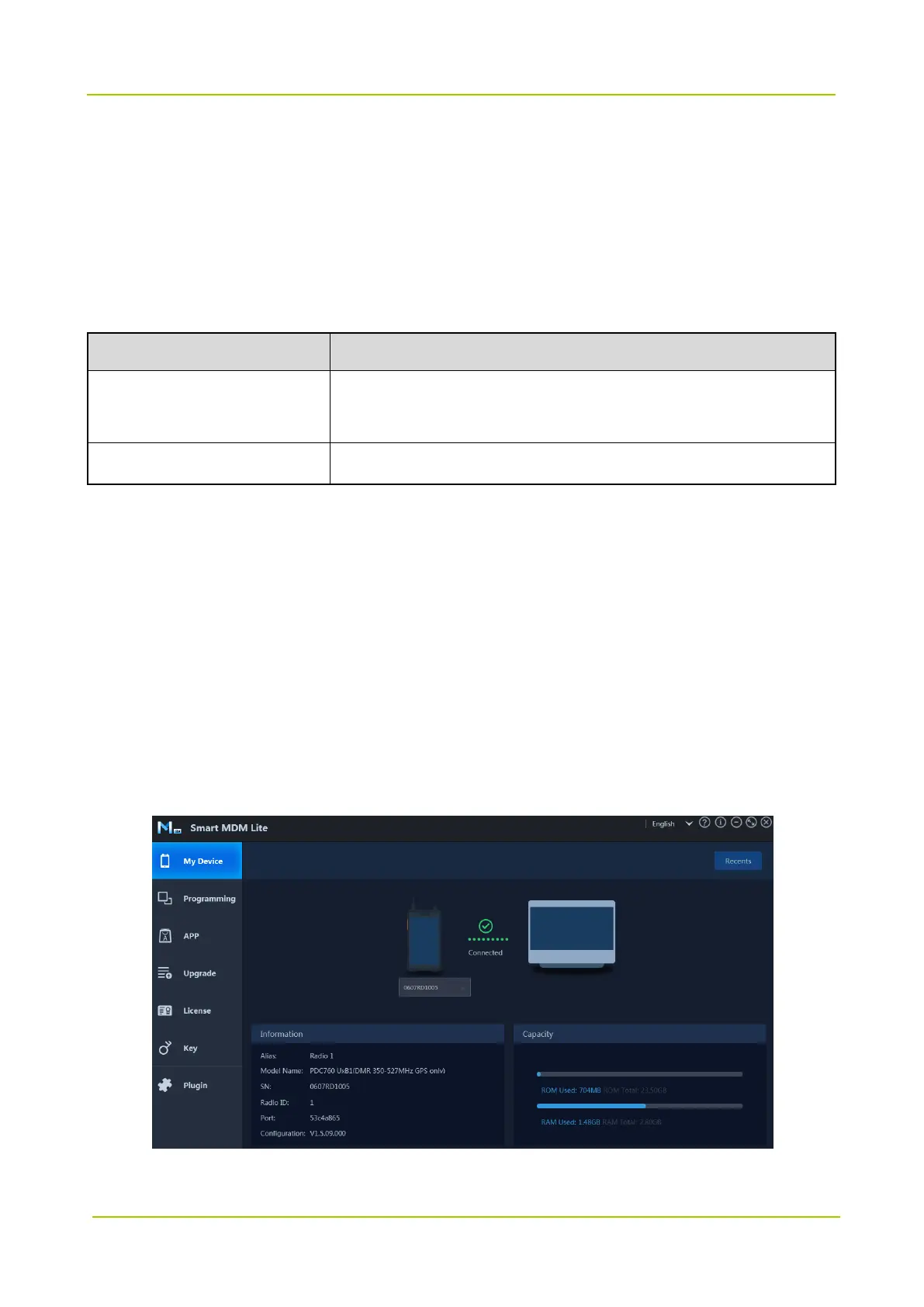8.1.1.2 Software Installation
Refer to Smart MDM Lite_Installation and Configuration Guide to finish the installation and configuration of
Smart MDM Lite.
8.1.1.3 Connect Radio
Step 1 Connect radio to PC via programming cable.
Step 2 Start Smart MDM Lite.
Step 3 Click My Device to view the radio information.
The page shows the connection status, basic information and storage capacity of the radio.