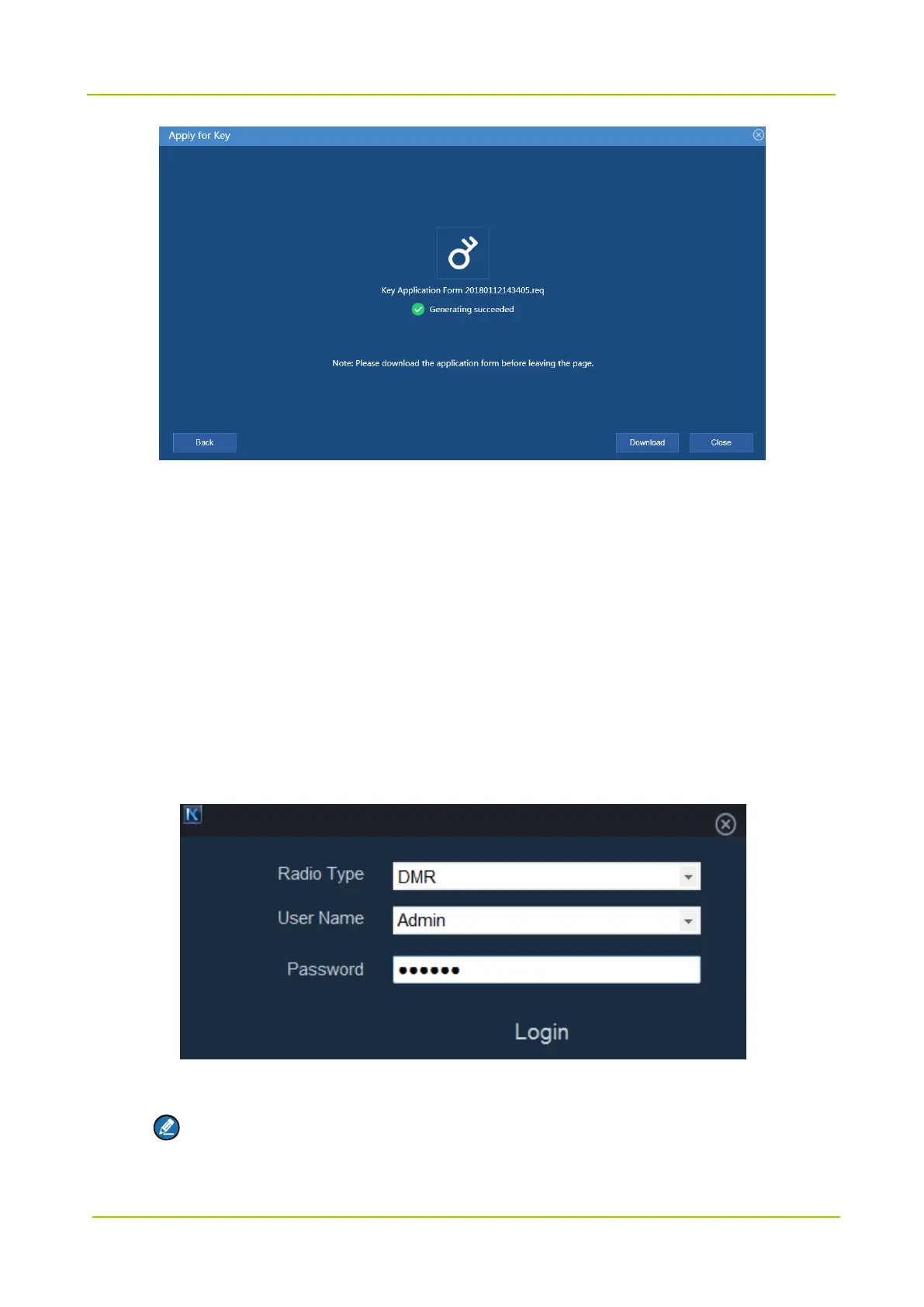Step 8 Click Download to save the application form to the PC.
Please send the application form to the administrator of KMC to generate the key pack.
Step 9 Click Close.
6.4 Add Keys
Only the administrator of the KMC can add a key.
Step 1 Start KMC.
Step 2 Set the radio type to DMR, enter user name and password in the log in page, and then click Login.
Step 3 Add the keys in the configuration page.
Note
Choose the key type to enter the corresponding configuration page. For details, refer to KMC
Operation Guide.