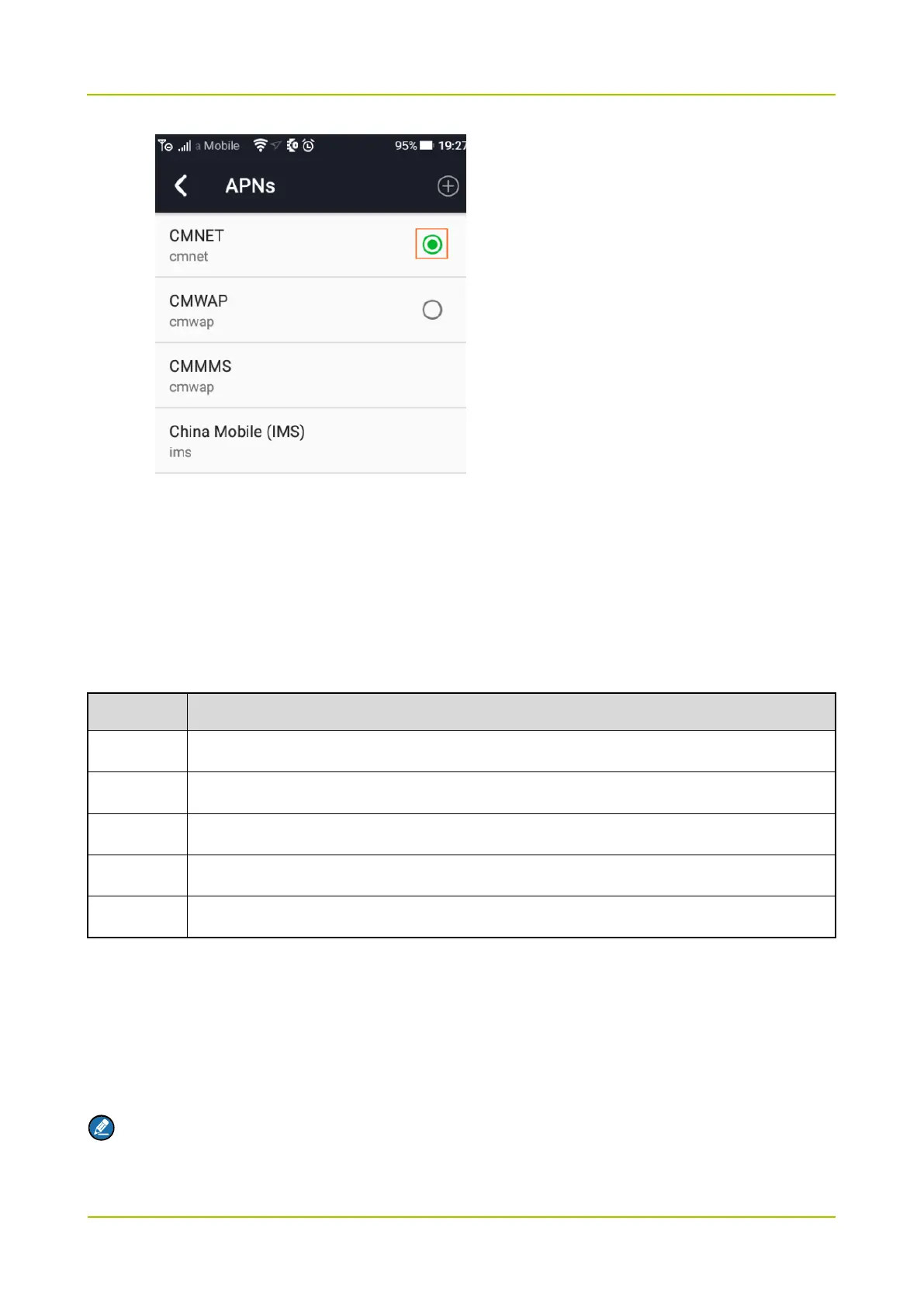Step 3 Refer to the APN information to edit the APN parameters.
Ensure Name, APN Name, MCC, MNC, APN Type, and APN are correctly configured.
4.2 Conventional Mode
4.2.1 Data Preparation
The dial rule followed by the radio
The radio ID must be unique
The private call, group call, or all call contacts
4.2.2 Basic Configuration
4.2.2.1 Dial Rule
Path: Conventional -> General Setting -> Digital -> Dial Rule -> Dial Rule, Radio ID
Note
Please configure Dialing Rule before Radio ID.