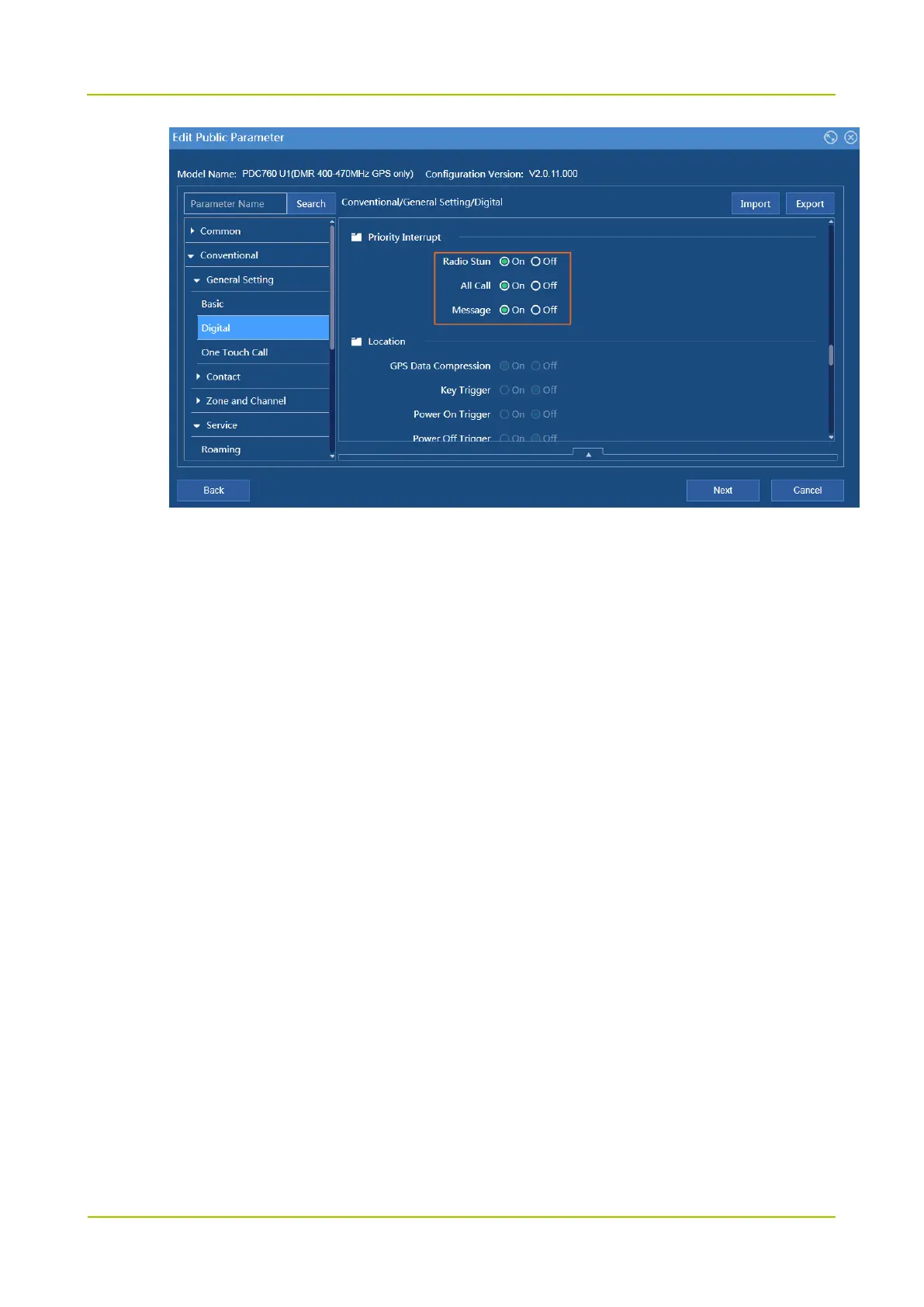4.2.5 Data Service
4.2.5.1 Text Message
The radio can send message after 4.2.2 Basic Configuration.
4.2.5.2 Clarity Transmission
Clarity Transmission allows Radio A to over the air forward the received data via serial port from peripheral
device to Radio B directly, and Radio B send the data to other peripheral device via serial port.
Path: Conventional -> General Settings -> Basic -> Network -> Custom Message Port, Custom Message Port
Identifier