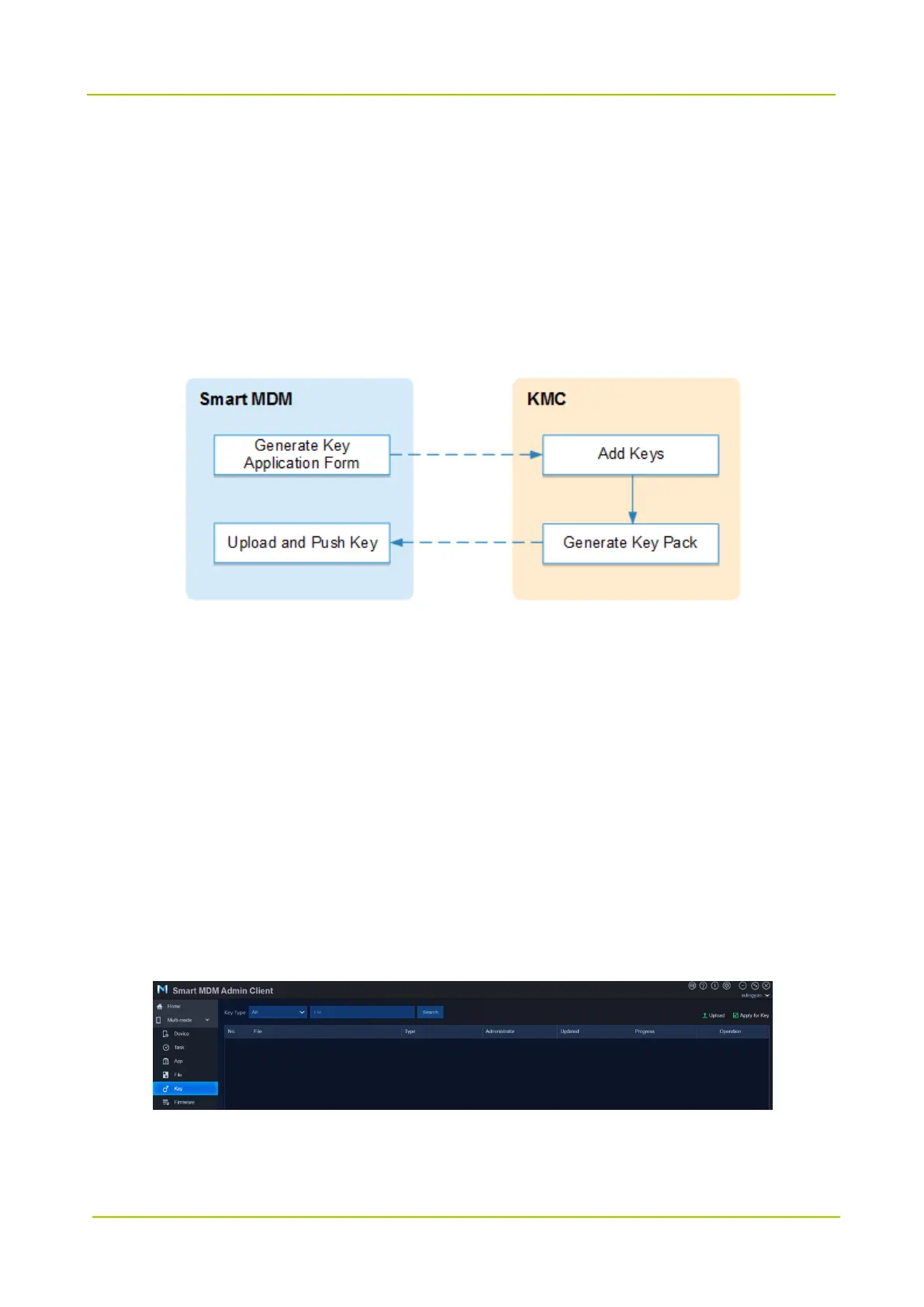6. Key Management
6.1 Operation Flow
Before using the Authentication, AIE or E2EE feature, you need to configure the key and write it into the radio
via KMC and Smart MDM.
The operation flow is as follows:
6.2 Preparations
The radio is connected to Smart MDM via WLAN or LTE.
You’ve got the installation package of KMC V1.5.05.000 from the dealer.
You’ve got the radio file (.zip format) including all radio information from the dealer.
6.3 Generate Key Application Form
Step 1 Start Smart MDM Admin Client.
Step 2 Use the account of administrator to log in to Admin Client.
Step 3 Choose Multi-mode -> Key.
Step 4 Click Apply for Key.