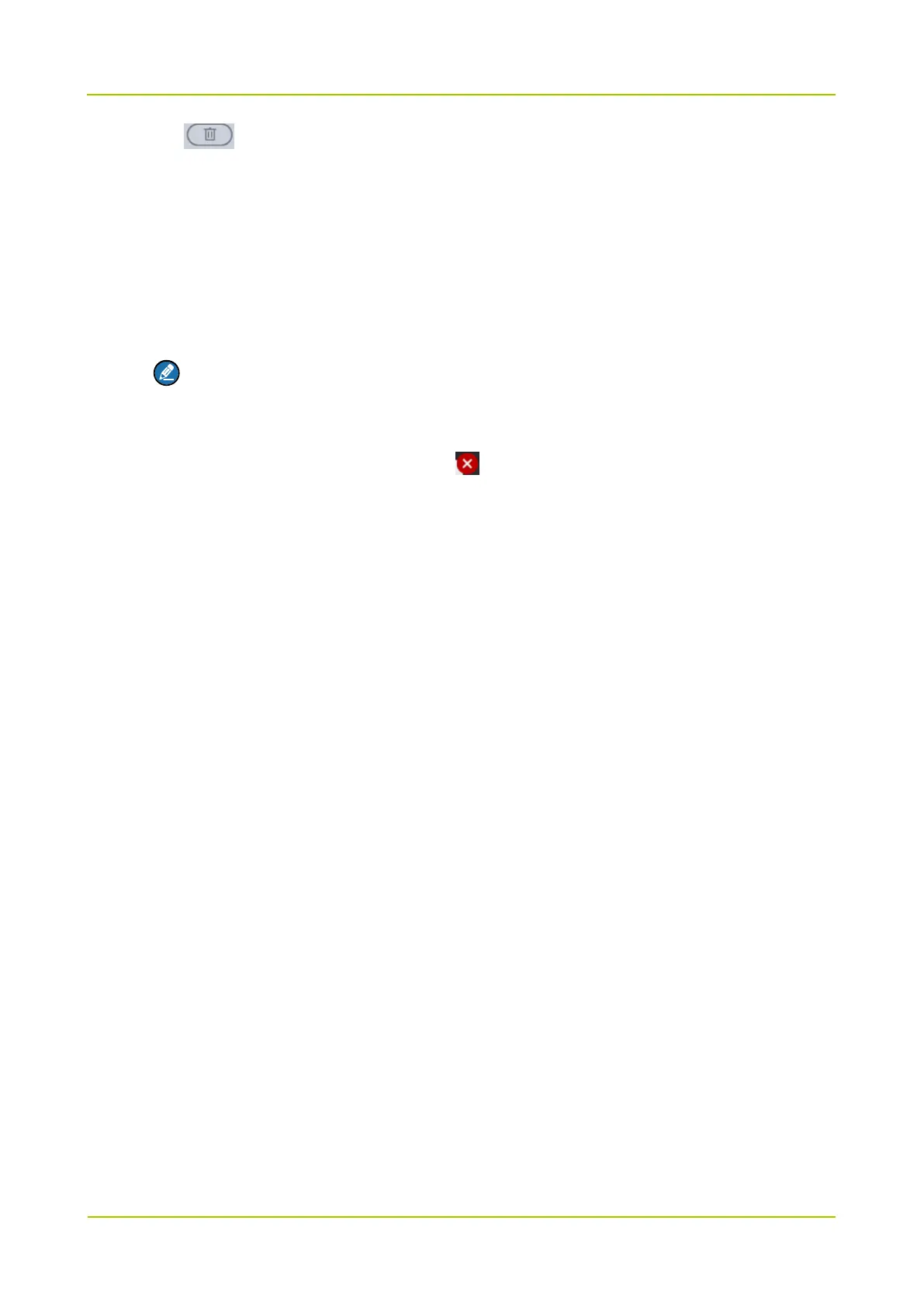Step 3 Tap .
Step 4 Tap OK to uninstall the app.
By App Center
Step 1 Power on the radio.
Step 2 Swipe right from the left edge of the main screen to open App Center.
Note
You also can swipe left from the right edge of the main screen to open App Center. The display
pattern of App Center can be set in Settings -> General -> Personalization -> App Center.
Step 3 Press and hold the app until it jiggles, and tap .
Step 4 Tap OK to uninstall the app.
By App Manager
Step 1 Power on the radio.
Step 2 Choose Settings -> General -> App management -> App manager -> Download to view the installed
app.
Step 3 Select the app and tap Uninstall.
Step 4 Tap OK to uninstall the app.