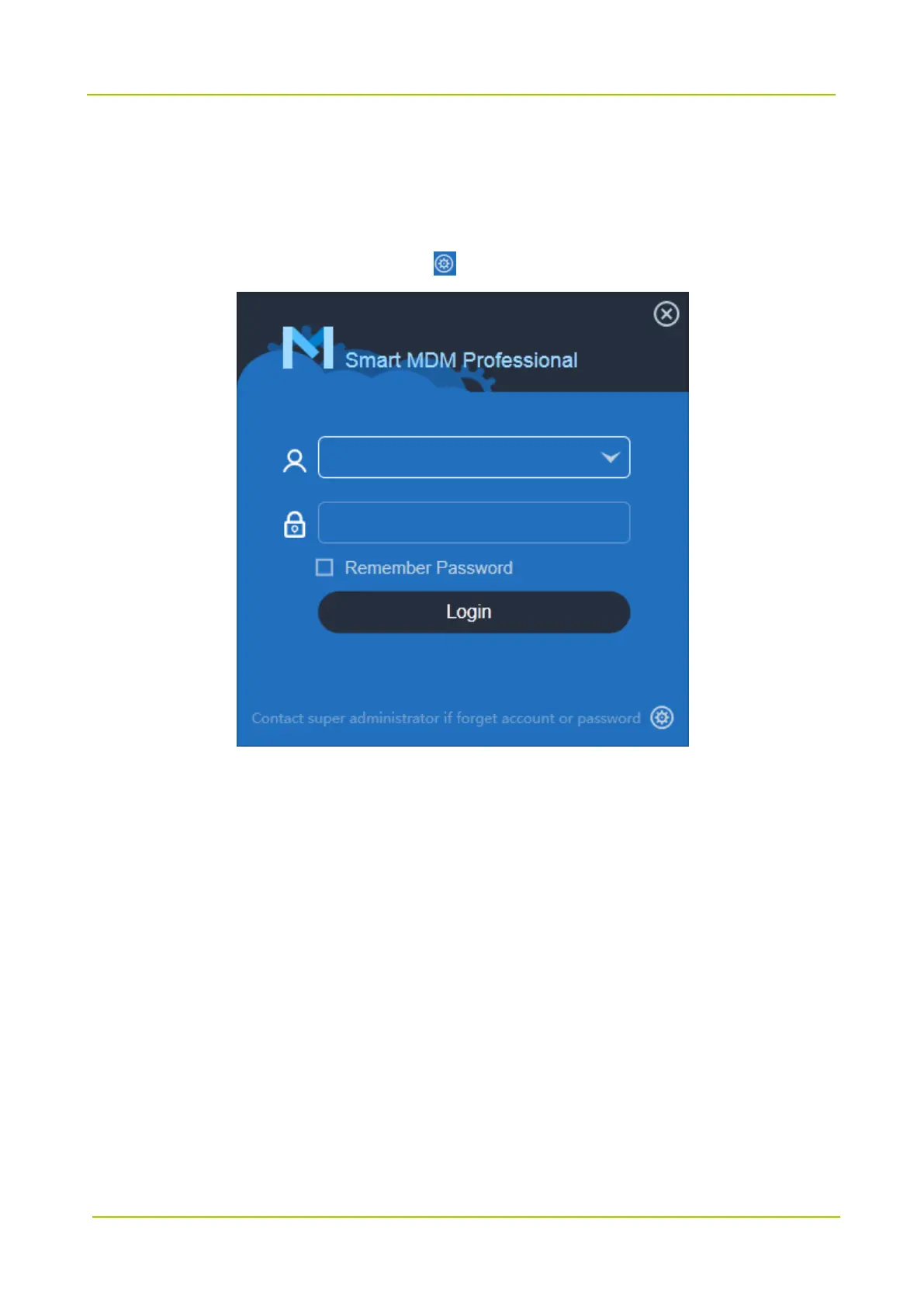2.1.3 Asset Preparations
Use the super administrator (admin) to log in Smart MDM Admin Client to prepare the assets.
2.1.3.1 Log in to Smart MDM Admin Client
Step 1 Start Smart MDM Admin Client and click on bottom right of the login window.
Step 2 Choose the connect mode of Smart MDM server, enter the server address and port, then click OK.
If the server is in safe mode, check Safe Mode and install the CA certificate. For details, refer to Smart
MDM Professional_Installation and Configuration Guide.