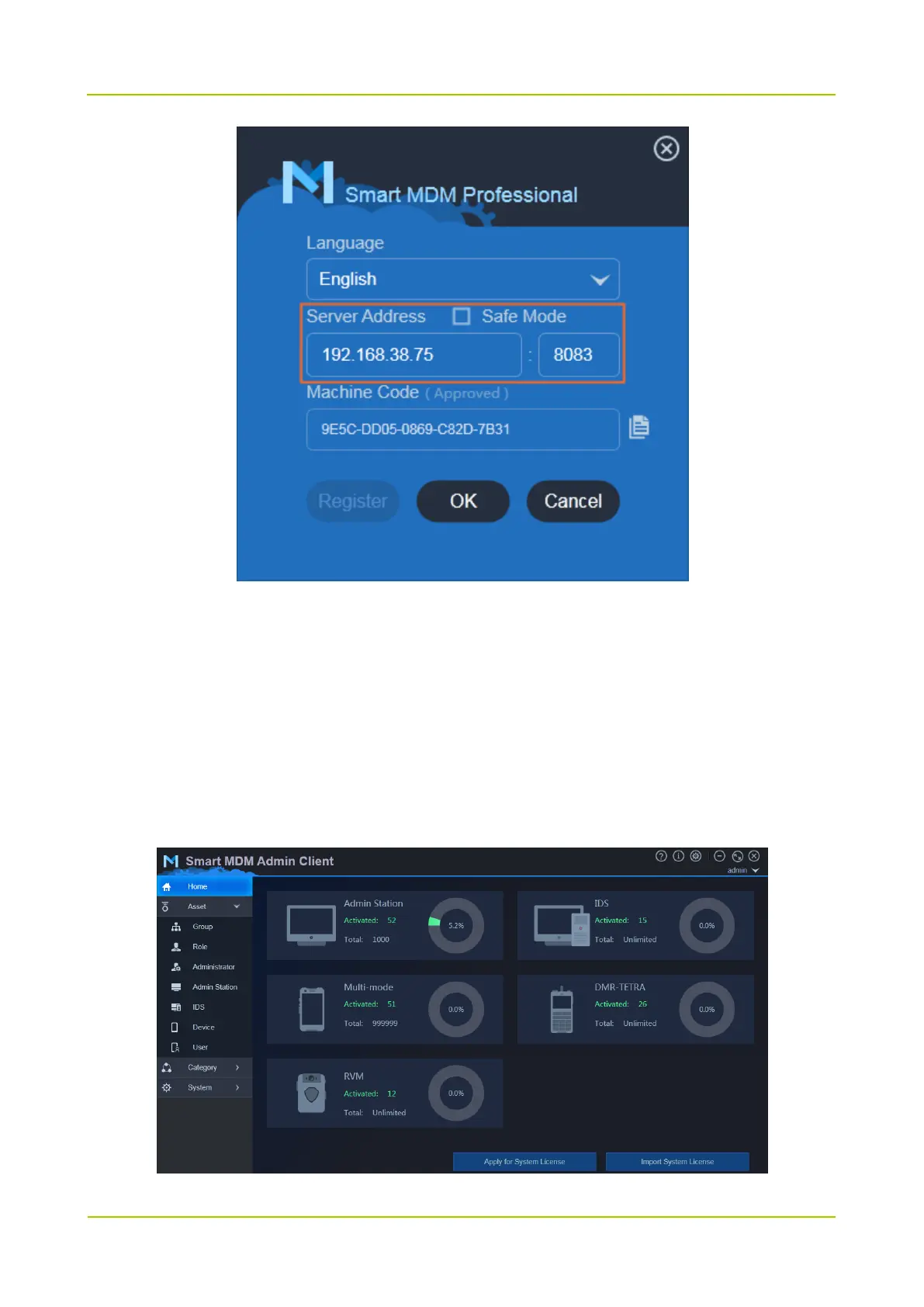Step 3 Enter the account admin and the default password 111111, and click Login.
2.1.3.2 Import System License (Optional)
You have a 30-day free trial to use Smart MDM Professional, during which you can manage maximum 2 Admin
Clients, 50 Multi-mode Advanced radios, and all other devices. If you need to manage more devices or trial period
expires, you can import the system license.
Step 1 Click Home.