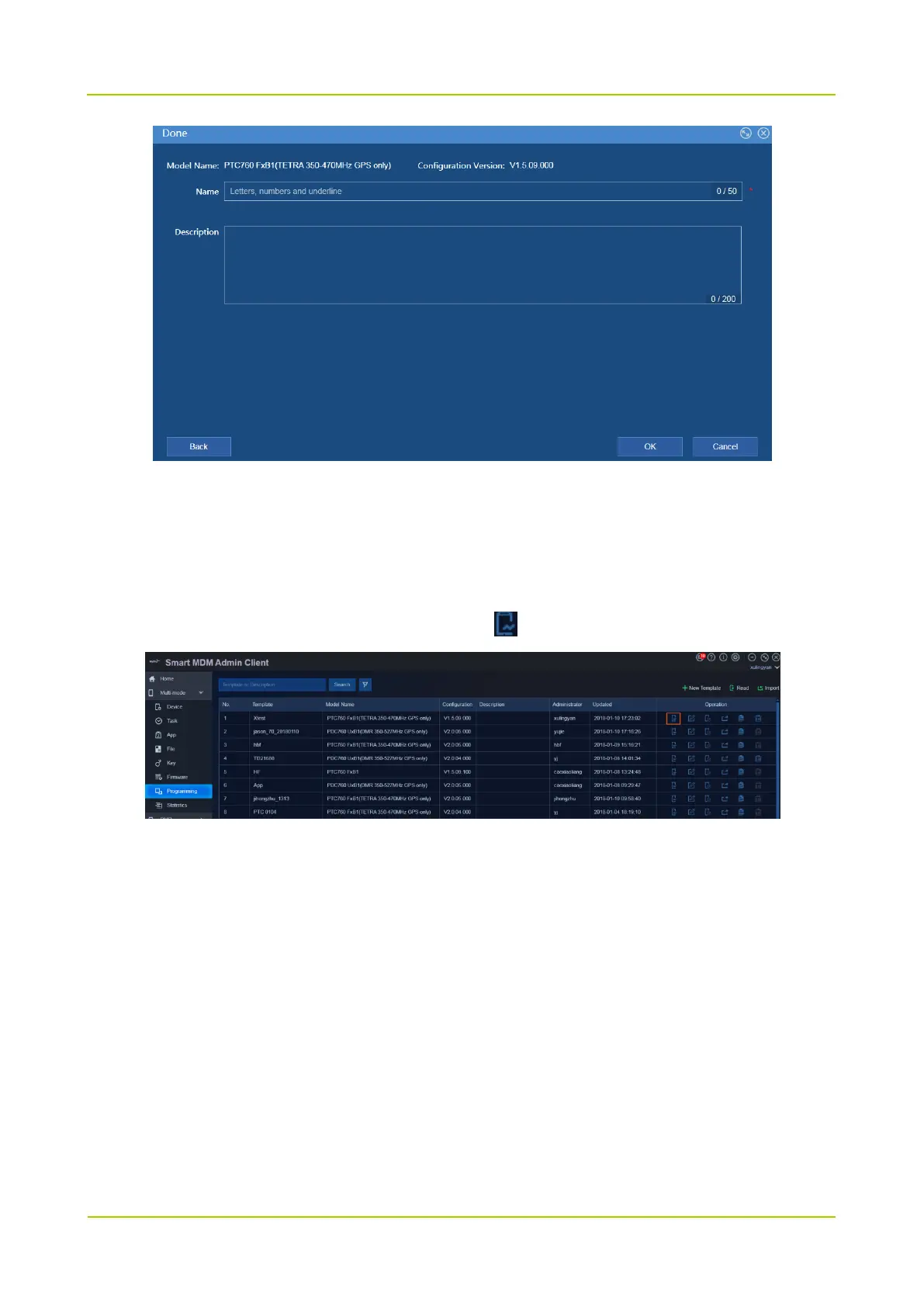3.3 Programming
Ensure the radio has been connected to Smart MDM during programming.
Step 1 In Programming page, choose a template and click .
Step 2 Choose the communication type and click Next.
Wireless Mode: the radio connects to Smart MDM via WLAN or LTE.
Wired Mode: the data is transmitted through User Client. The radio connects to IDS via
programming cable.
For wired mode, you need to choose the connected IDS.