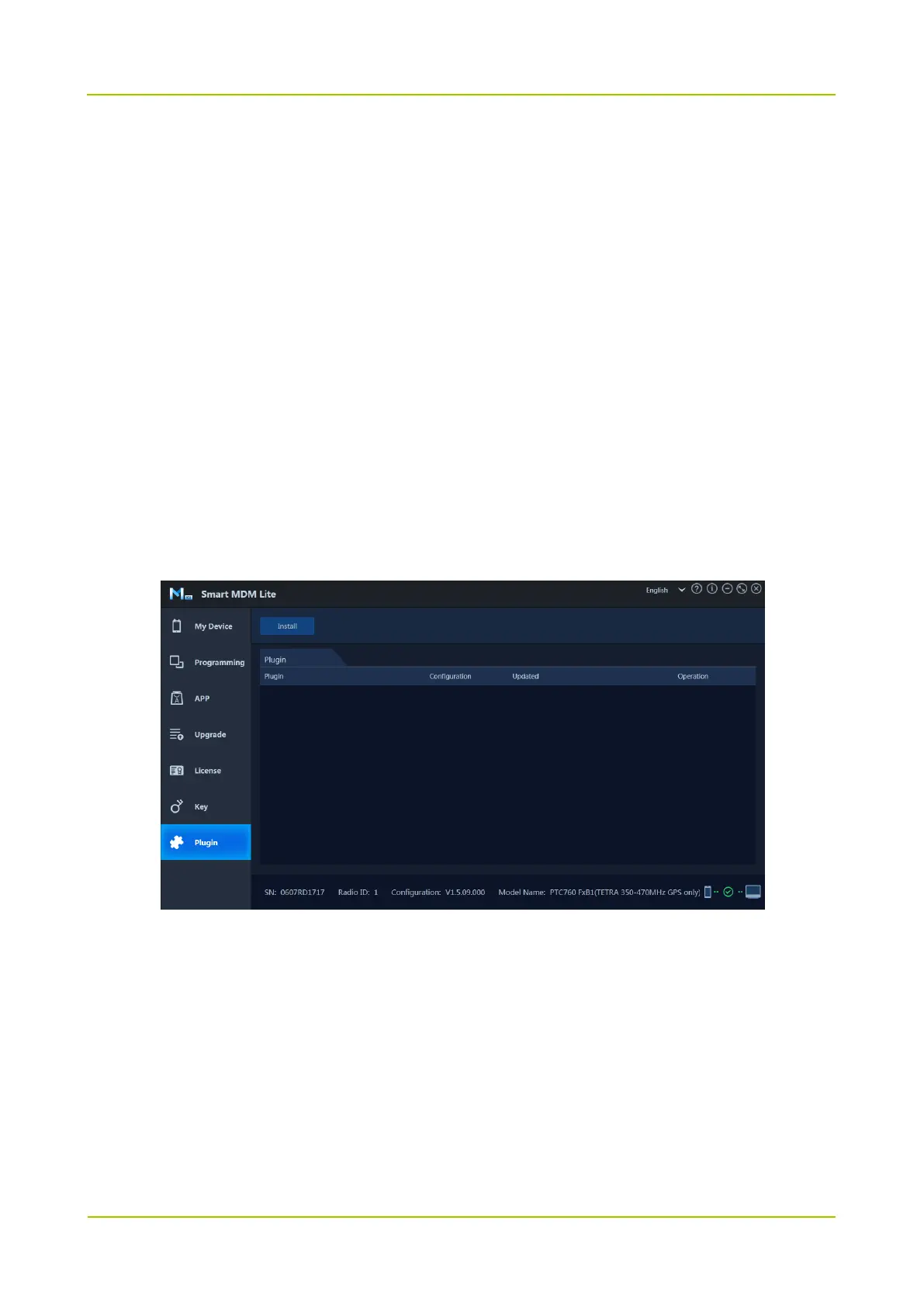8.1.2 Radio Programming
There are four methods to program a radio.
By a New Template: create a new template and program the radio.
By Reading Radio: read the radio and create a template based on its configuration file, then program the radio.
By Importing an Existing Template: create a template based on the existing template and program the radio.
By Quick Programming: import an existing template and program the radio without entering parameter
configuration page. This method improves the programming efficiency.
This section takes the method By Reading Radio as an example. For other methods, refer to Smart MDM Lite
User Guide.
Step 1 (Optional) Install plugins for programming.
Ignore this step if the plugin has been installed before programming.
1. Click Plugin.
2. Click Install to upload and install the plugin.
Step 2 Click Programming.