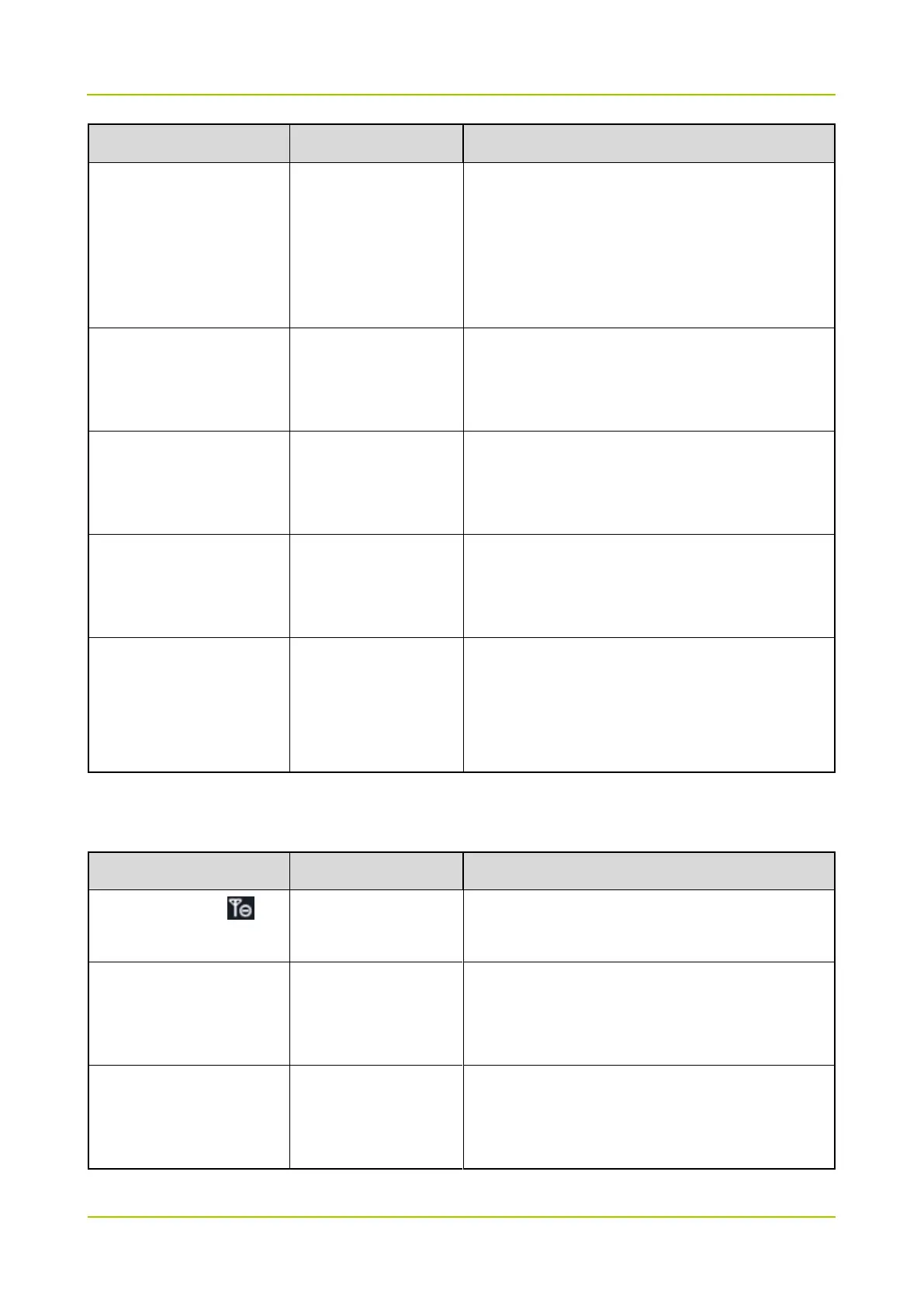Current group is
limited on current
network, and the radio
will give a tone to
remind the radio user.
Choose Settings -> PMR -> Scan -> Change BS to
change to an available base station.
The radio fails to initiate
the emergency call by
pressing Top Key.
The emergency call
service is incorrectly
configured.
See 4.3.5 Emergency Call to check the configuration.
The radio shows error code
0x01 or 0x02 when
powering on.
The previous upgrade
is abnormal.
Refer to Multi-mode Advanced Radio_Upgrade
Guide_R1.5_V1.0 to upgrade the radio.
The radio shows error code
0x05 when powering on.
The previous
programming is
abnormal.
See 3 Radio Programming to reprogram the radio.
The radio shows error code
0x06, 0x07, 0x08 0x09,
0x0A, or 0x0B when
powering on.
The radio is abnormal
when powering on.
8.2.1.2 Conventional Mode
The radio displays in
the status bar.
The narrowband
network is disabled.
Tap Narrowband in the control center of radio or go
to Settings -> PMR -> Narrowband, and turn it on.
The radio fails to initiate
the emergency call by
pressing Top Key.
The emergency call
service is incorrectly
configured.
See 4.2.4.4 Digital Emergency to check the
configuration.
Choose Settings -> PMR,
and tap Scan, and the radio
has no response.
The current channel
doesn’t satisfy the
conditions for scan.
Configure the scan list and add available channels.
For details, see 4.2.3.1 Scan.