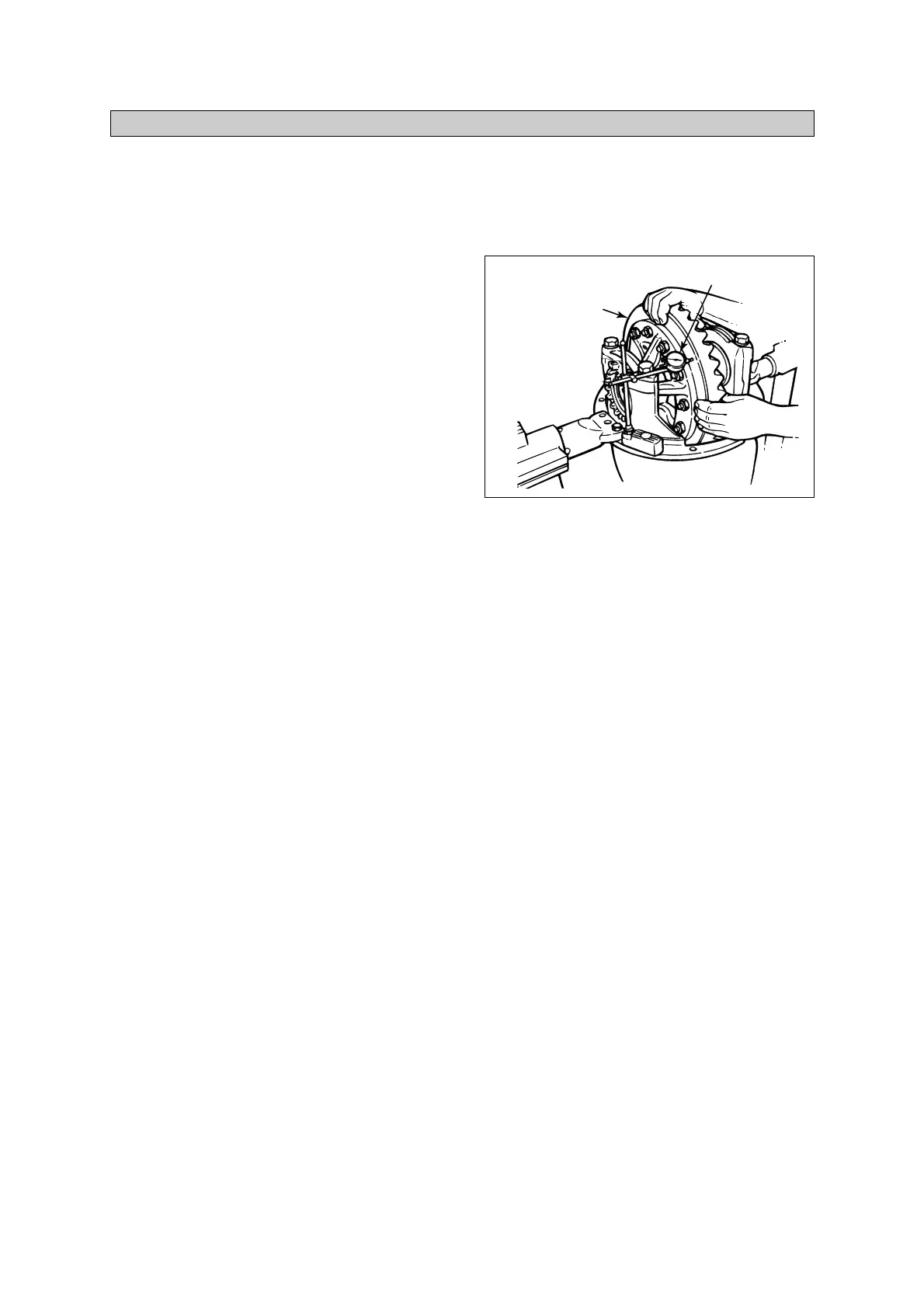3-150
GROUP 4 ADJUSTMENT
Runout specification : 0.20
mm
(0.008-inch)
maximum
Attach a dial indicator on the mounting
flange of the carrier.
Adjust the dial indicator so that the plunger
or pointer is against the back surface of the
ring gear.
Set the dial indicator to zero(0).
Rotate the ring gear and read the dial
indicator. The runout must not exceed
0.20
mm
(0.008inch).
If runout exceeds specification, remove the
differential and ring gear assembly from the
carrier. Refer to "Assembly of the
differential".
Check the differential parts, including the
carrier, for problems that may cause the ring
gear runout to exceed specifications.
Repair or replace parts.
Re-install the differential and ring gear into
the carrier. Refer to "Assembling the
differential case".
Repeat the preload adjustment of the
differential bearings.
1)
2)
3)
4)
5)
6)
7)
D507AX53
1. CHECKING THE RING GEAR BACKFACE RUNOUT
