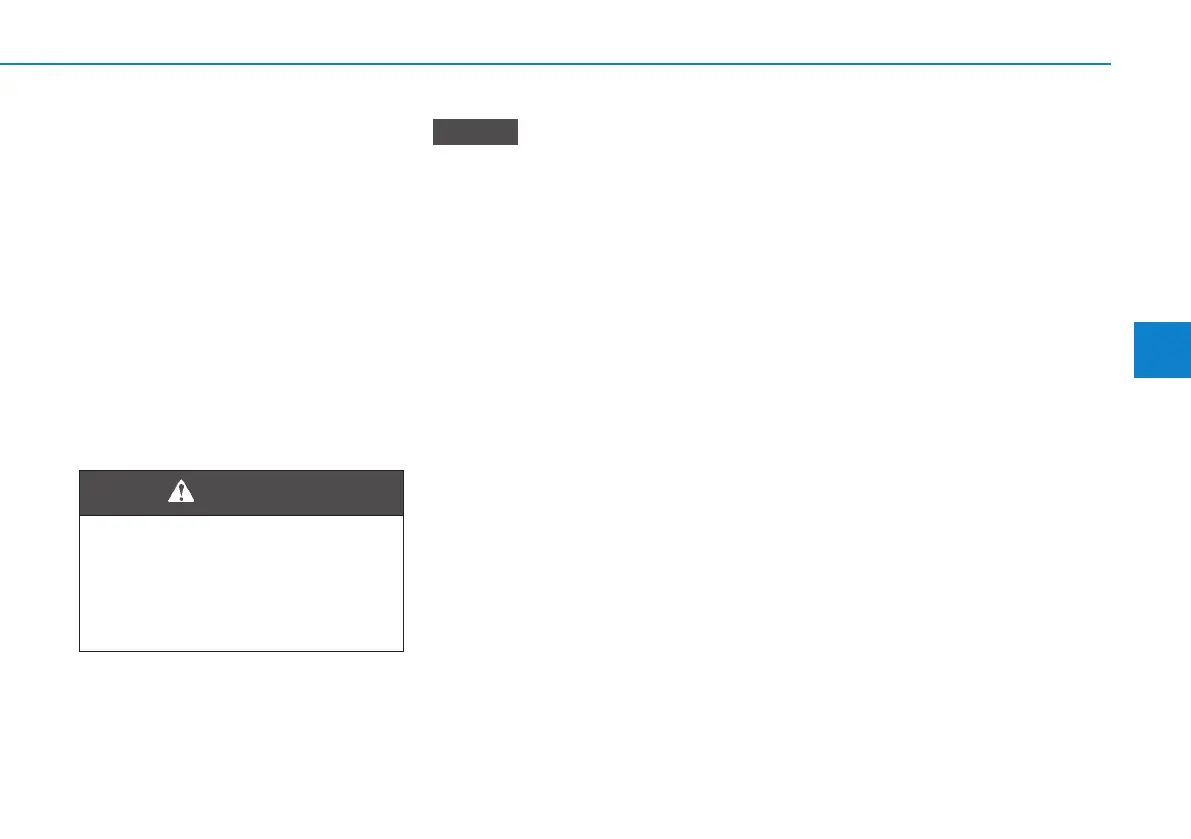4-27
Multimedia System
4
Connecting Bluetooth devices
Bluetooth is a short-range wireless
networking technology. Via
Bluetooth, you can connect nearby
mobile devices wirelessly to send
and receive data between connected
devices. This enables you to use
your devices effectively.
To use Bluetooth, you must first con-
nect a Bluetooth-enabled device to
your system, such as a mobile phone
or an MP3 player. Ensure that the
device you want to connect supports
Bluetooth.
• On your system, you can use
only Bluetooth Handsfree and
Audio features. Connect a
mobile device that supports
both features.
• Some Bluetooth devices may
cause malfunctions to the audio
system or make interference
noises. In this case, storing the
device in a different location
may resolve the problem.
• Depending on the connected
Bluetooth device or mobile
phone, some functions may not
be supported.
• If the system is not stable due to
a vehicle-Bluetooth device com-
munication error, delete the
paired devices and connect the
Bluetooth devices again.
• If Bluetooth connection is not
stable, follow these steps to try
again.
1. Deactivate Bluetooth and
reactivate it on the device.
Then, reconnect the device.
2. Turn the device off and on.
Then, reconnect it.
3. Remove the battery from the
device and reinstall it. Then,
turn the device on and recon-
nect it.
4. Unregister the Bluetooth pair-
ing on both the system and
the device and then re-regis-
ter and connect them.
• The Bluetooth connection is
unavailable when the device’s
Bluetooth function is turned off.
Be sure to turn on the device’s
Bluetooth function.
NOTICE
BBLLUUEETTOOOOTTHH ((iiff eeqquuiippppeedd))
Park your vehicle in a safe loca-
tion before connecting Bluetooth
devices. Distracted driving can
cause a traffic accident and lead
to personal injury or death.
WARNING
