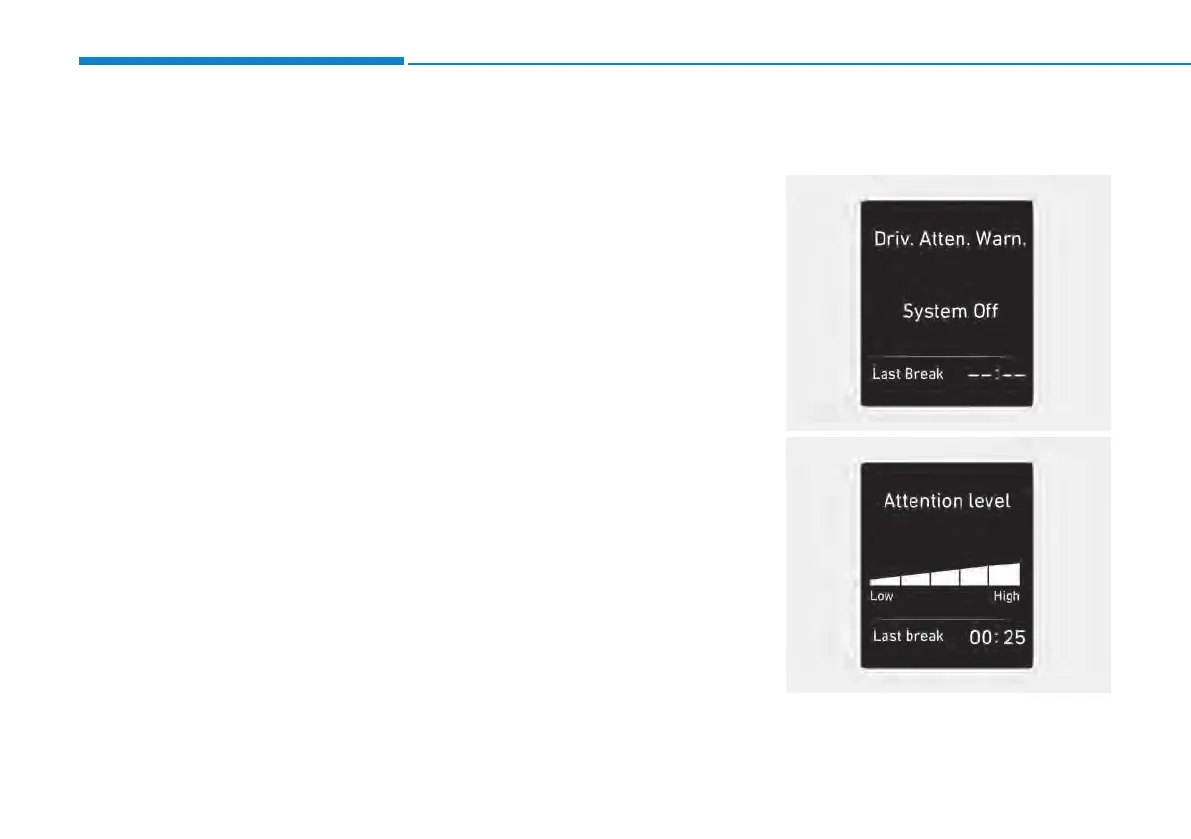5-108
Driving your vehicle
The Driver Attention Warning (DAW)
system displays the condition of the
driver's fatigue level and inattentive
driving practices.
System setting and activation
System setting
• To turn ON the Driver Attention
Warning (DAW) system, turn on
the engine, and then select "User
Settings → Driver Assistance →
Driver Attention Warning → High
Sensitivity/Normal Sensitivity" on
the LCD display.
• The driver can select the Driver
Attention Warning (DAW) system
mode.
- Off : The Driver Attention Warning
(DAW) system is deactivated.
- Normal Sensitivity : The Driver
Attention Warning (DAW) system
alerts the driver of his/her fatigue
level or inattentive driving prac-
tices.
- High Sensitivity : The Driver
Attention Warning (DAW) system
alerts the driver of his/her fatigue
level or inattentive driving prac-
tices faster than Normal mode.
• The set-up of the Driver Attention
Warning (DAW) system will be
maintained, as selected, when the
engine is re-started.
Display of the driver's attention
level
DDRRIIVVEERR AATTTTEENNTTIIOONN WWAARRNNIINNGG ((DDAAWW)) SSYYSSTTEEMM ((IIFF EEQQUUIIPPPPEEDD))
OIK057129N
■ System off
OIK057130L
■ Attentive driving
