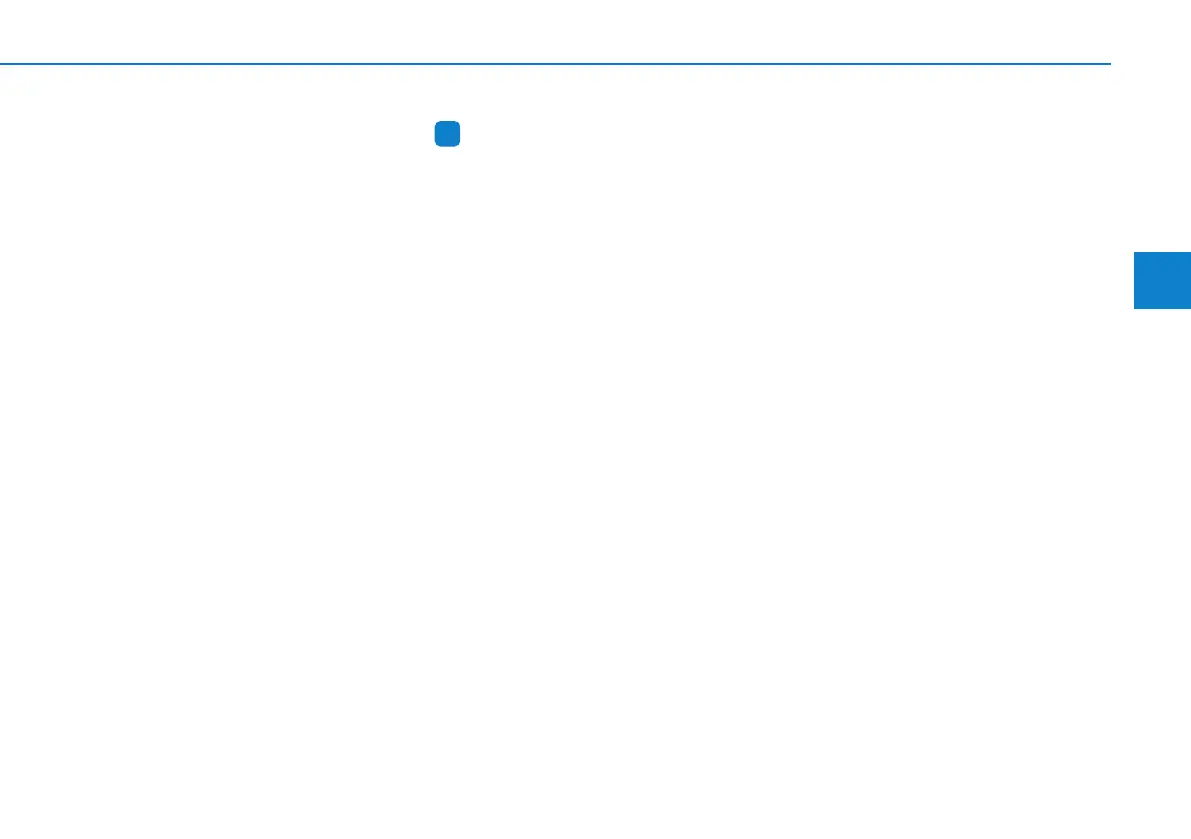3-19
Convenient features of your vehicle
3
Recalling memory positions
1. Move the shift lever into P (for auto-
matic transmission/dual clutch
transmission) or Neutral (for manu-
al transmission) while the ignition
switch or the Engine Start/Stop but-
ton is in the ON position.
2. Press the desired memory button
(1 or 2). The system will beep
once, then the driver’s seat posi-
tion, outside rearview mirror and
instrument panel illumination will
automatically adjust to the stored
position (if equipped).
3. "Driver 1(or 2) settings is applied"
will appear on the LCD display.
Information
• While recalling the "1" memory
position, pressing the SET or 1 but-
ton temporarily stops the adjust-
ment of the recalled memory posi-
tion. Pressing the 2 button recalls
the "2" memory position.
• While recalling the "2" memory
position, pressing the SET or 2 but-
ton temporarily stops the adjust-
ment of the recalled memory posi-
tion. Pressing the 1 button recalls
the "1" memory position.
• While recalling the stored positions,
pressing one of the control buttons
for the driver's seat, outside rearview
mirror, or instrument panel illumi-
nation will cause the movement of
that component to stop and move in
the direction that the control button
is pressed.
Driver position memory system
reset
If the Driver position memory system
does not work properly, initialize the
system as follows.
How to initialize:
1. Stop the vehicle and open the dri-
ver’s door with the ignition switch in
the ON position and the vehicle
shifted to P (Park).
2. Pull the driver’s seat forward as far
as possible and have the seatback
upright as much as possible using
the driver’s seat forward/backward
adjustment and seatback angle
(recline) switches.
3. Push the SET button and seat for-
ward movement switch for 2 sec-
onds simultaneously.
i
