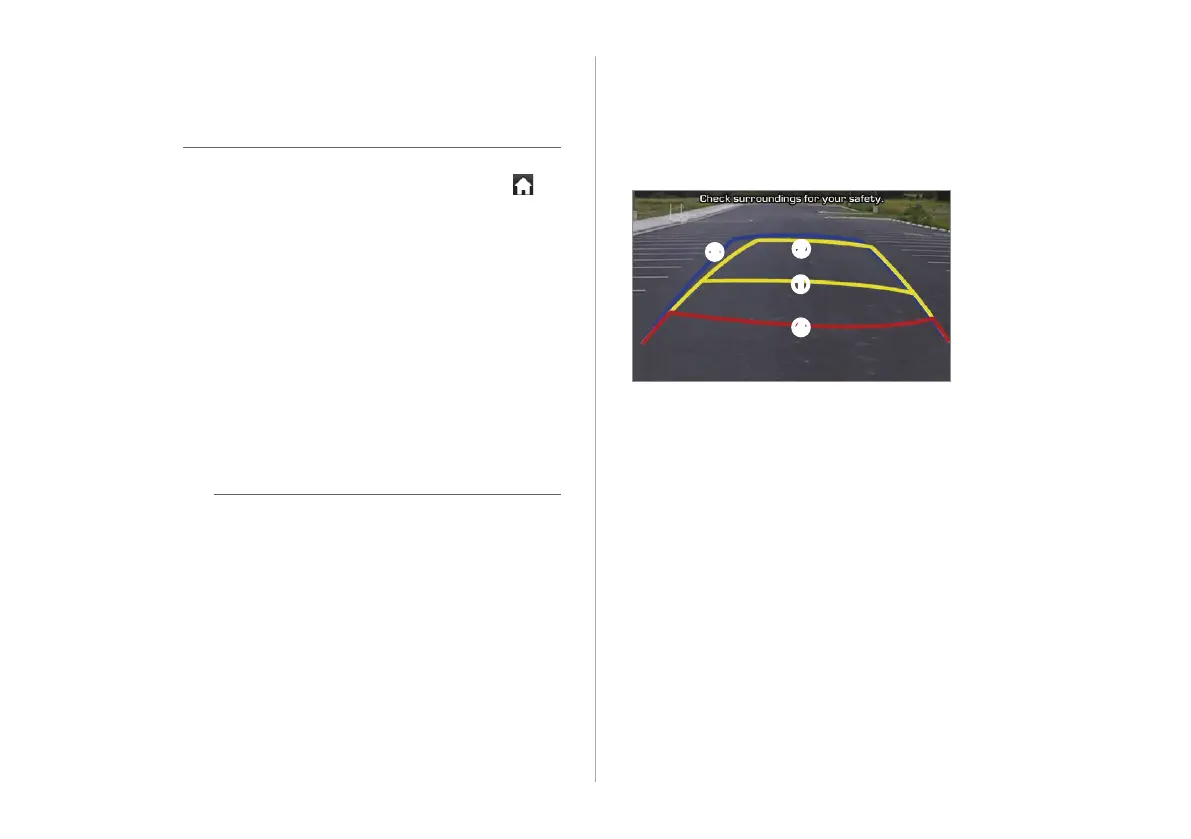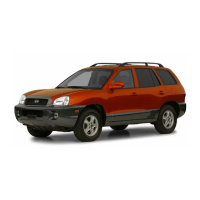1-9
Rear view screen (common)
When you put the transmission shift lever in the "R" (Reverse)
position while the engine is running, the system screen will
automatically display the rear view and the parking guides.
c
d
a
b
• Driving direction lines (yellow) ab
These lines show the directions of the vehicle according to
the steering angle.
• Neutral direction lines (blue) c
These lines indicate your vehicle's expected path with
the steering wheel in the neutral position. It can help you
determine whether the vehicle is in the correct position in
a parking space and prevent you from parking too close to
the next vehicle.
• Crash warning lines (red) d
These lines are to prevent a collision.
g Run applications and view the quick guide.
h Access the settings screen.
Û Note
To move to the Home screen from another screen, touch .
Getting to know the driving
assistance screen
You can view the outside of your vehicle on the system screen.
Depending on vehicle models, the screens displayed in this
section may differ from the actual screen.
Ý Caution
The distance shown in the rear view screen may differ from the
actual distance. For safety, be sure to visually check the rear,
left, and right sides of your vehicle.
