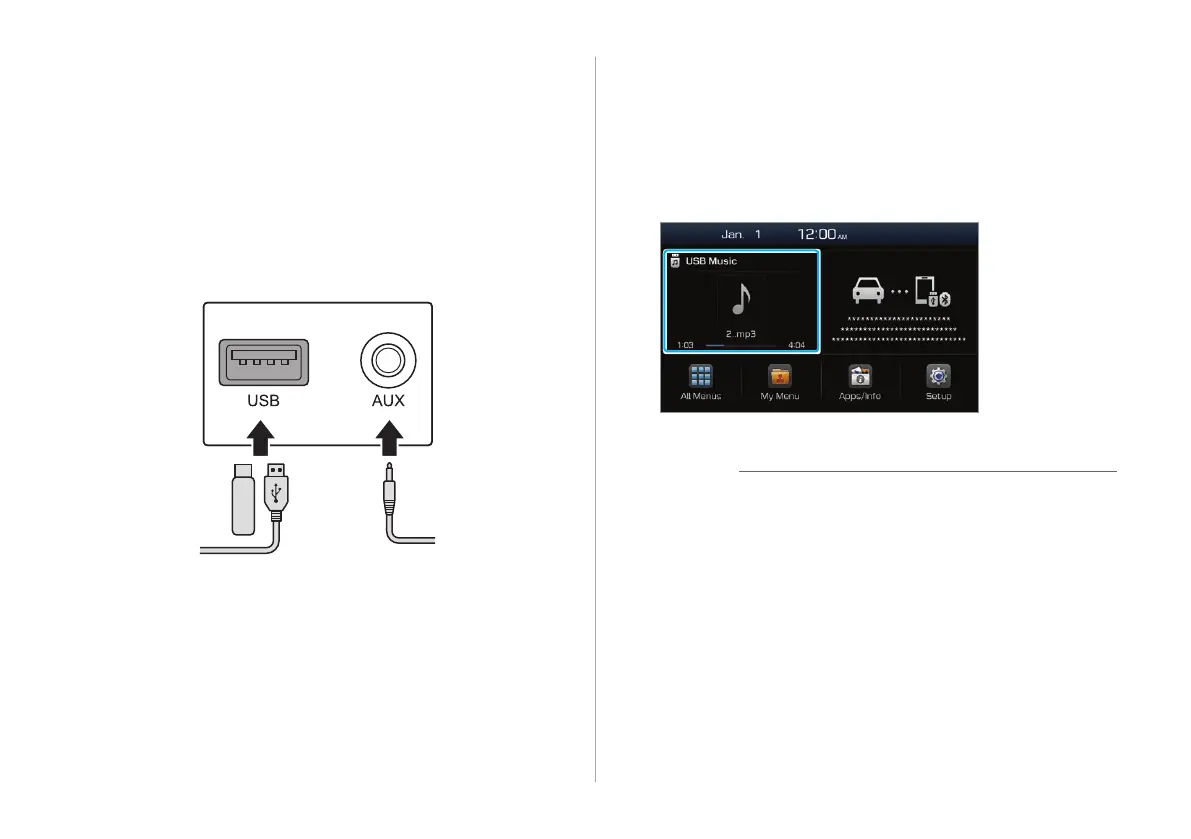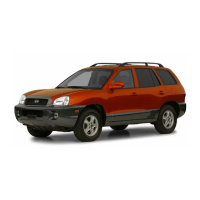4-2
Using the media player
You can play music stored in various media storage devices,
such as USB storage devices, smartphones, and iPods.
1
Connect a device to the USB port or the AUX
port in your vehicle.
• Playback may start immediately depending on the
device that you connect to the system.
2
Touch the AV information area on the Home
screen or press the [MEDIA] button on the
control panel.
• If you have multiple media storage devices, press the
[MEDIA] button again and select a media mode from the
media selection window.
Û Note
• When you connect an Apple device, playback does not
start automatically and the AV information area remains in
the previous mode. You cannot touch the AV information
area to start playback. To start the media player in the iPod
mode, press the [MEDIA] button on the control panel.
• You can also change the mode by pressing the [MODE]
button repeatedly on the steering wheel.
• Depending on vehicle models and specifications, available
buttons or the appearance and layout of the USB/AUX ports
in your vehicle may vary.
