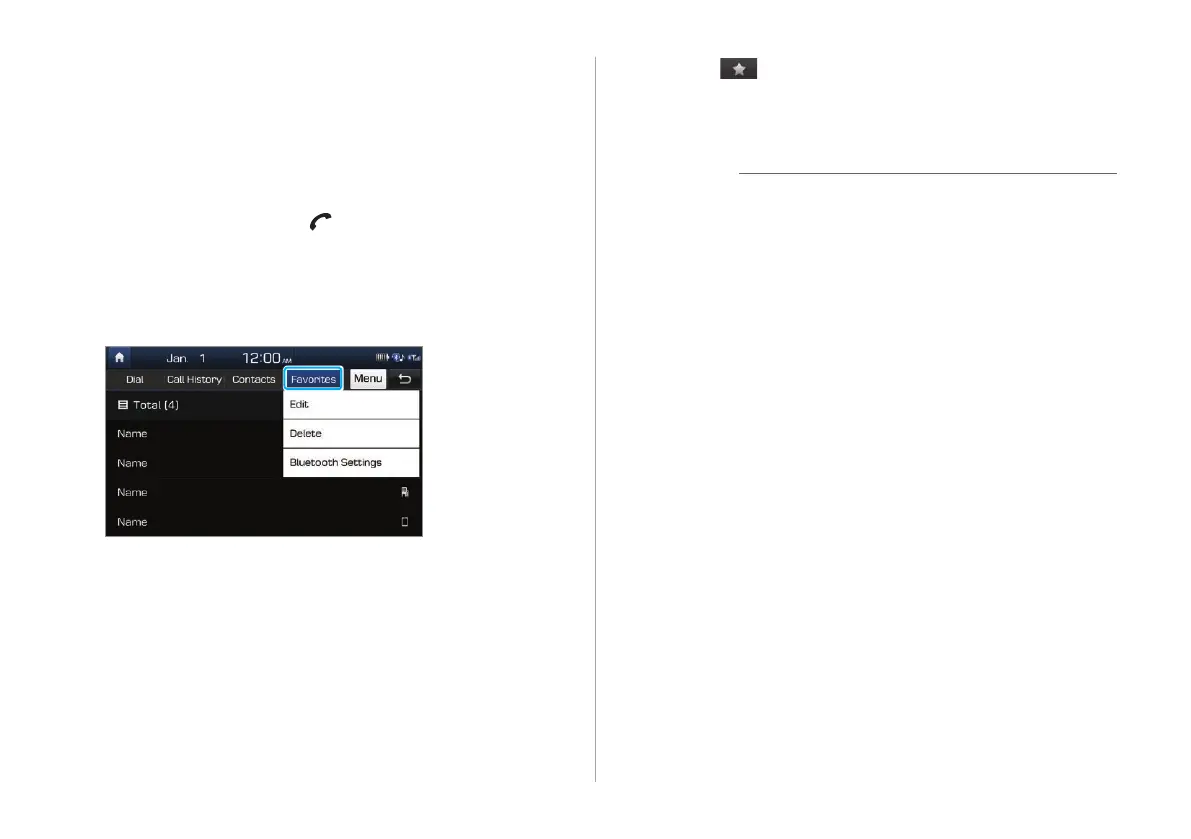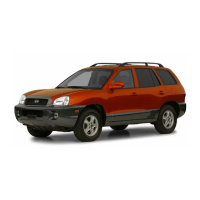5-14
Setting up your favorites list
If you register frequently used phone numbers as your
favorites, you can find them and dial them quickly.
1
On the Home screen, touch All Menus > Phone.
• Alternatively, press the [ ] button on the steering
wheel.
2
On the Bluetooth phone screen, touch
Favorites.
3
Touch Menu > Edit and select a contact from
your contacts list.
• If you have not yet added any favorites, touch Add New.
4
Touch next to the phone number you want.
• The star icon changes to orange and the phone number
is added your favorites list.
Û Note
• You can register up to 10 favorites for each device.
• To delete one of your favorites, on the favorites list, touch
Menu > Delete.
• When you connect a new mobile phone, your favorites
set for the previous mobile phone will not be displayed,
but they will remain in your system until you delete the
previous phone from the device list.
