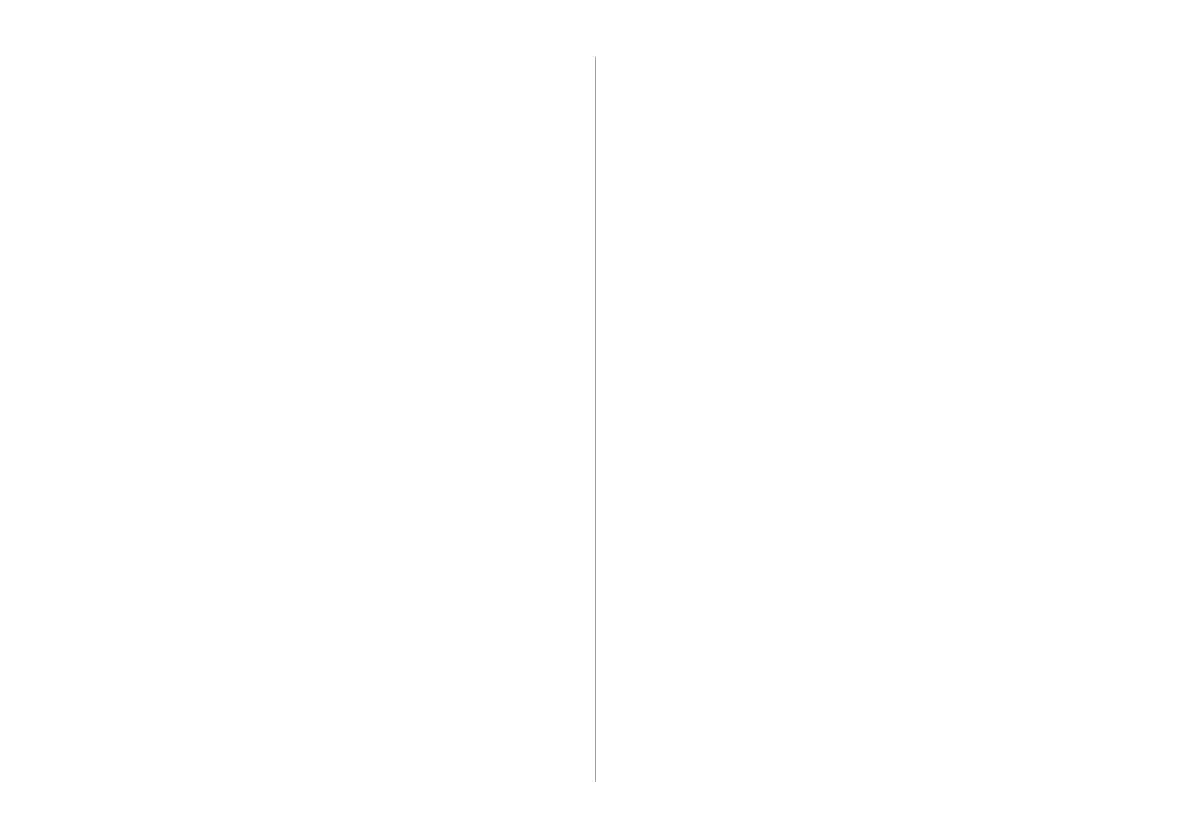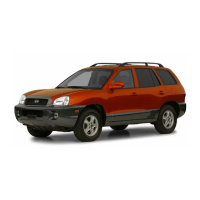5-5
Deleting paired devices
If you no longer want a Bluetooth device paired or if you want
to connect a new device when the Bluetooth device list is full,
delete paired devices.
1
On the Home screen, touch All Menus > Setup
> Bluetooth > Bluetooth Connection > Delete
Devices.
2
Select the devices you want to delete and touch
Delete.
• To delete all paired devices, touch Mark All > Delete.
3
Touch Yes.
Disconnecting a device
If you want to stop using a Bluetooth device or connect another
device, disconnect your currently connected device.
1
On the Home screen, touch All Menus > Setup
> Bluetooth > Bluetooth Connection.
2
Touch Disconnect next to the device.
3
Touch Yes.
