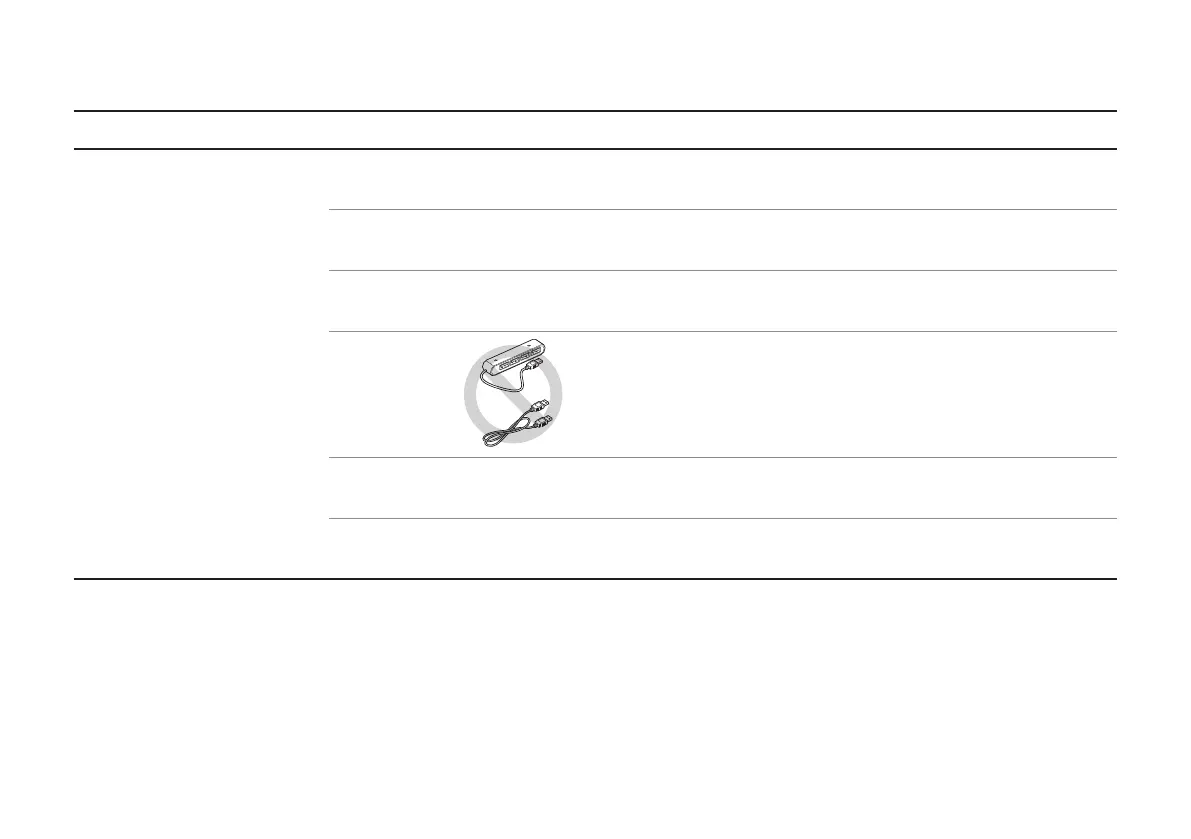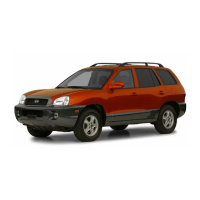7-4
USB playback
Symptom Possible cause Solution
The files on the USB storage
device are not recognized.
File format not compatible Copy compatible media files to the USB device and reconnect the
device.
>See p.8-7 "USB mode."
Poor connection Disconnect the USB storage device from the USB port and
reconnect it correctly.
Contaminated USB connectors Remove foreign substances from the USB connector of the
storage device and the contact surface of the USB port.
USB hub or
extension
cable used
Connect the USB storage device directly to the USB port.
Non-standard USB storage
device used
Use a USB storage device that is compatible with the system. >See
p.8-7 "USB mode."
Corrupt USB storage device Format the USB storage device on a PC and reconnect it. Format
the device in FAT12/16/32 format.
