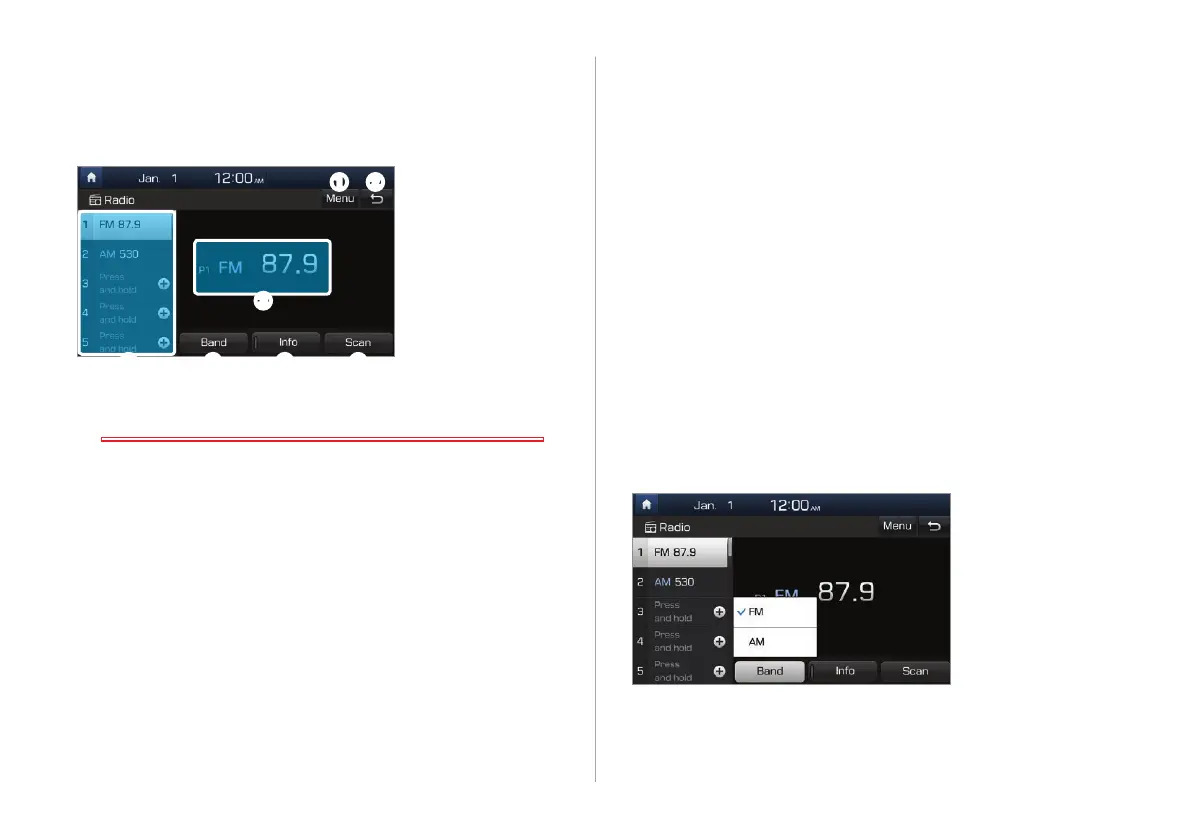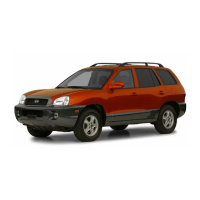3-2
Turning on the radio
On the Home screen, touch All Menus > Radio.
a b
c
d e f g
a Display the options list.
• Station List: Access the list of available radio stations.
• Delete Presets: Delete saved radio stations from the
preset list.
• Sound Settings: Customize the system sound settings.
>See p.6-2 "Setting the system sound."
b Move to the previous screen.
c Radio station information
d Preset list
e Select a radio mode.
f Set to display text information received from the current
broadcasting station.
g Preview each radio station for five seconds and select the
station you want.
Changing the radio mode
On the radio screen, touch Band and select a
desired mode.
• Alternatively, press the [RADIO] button on the control panel
or the [MODE] button on the steering wheel. Each time you
press the button, the radio mode switches to FM > AM in
order.
