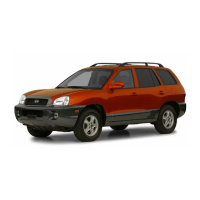2-2
Setting up My Menu
Add your frequently used functions or favorites to My Menu to
access them quickly from the Home screen. You can add up to
24 items to My Menu.
1
On the Home screen, touch My Menu > Add to
My Menu.
• If you have already added items, on the My Menu
screen, touch Menu > Add.
2
Select items to add and touch Add > Yes.
Editing My Menu
You can rearrange the items added to My Menu.
1
On the Home screen, touch My Menu > Menu
> Rearrange.
2
Drag an item to a desired location.
You can delete the items added to My Menu.
1
On the Home screen, touch My Menu > Menu
> Delete.
2
Select items to delete and touch Delete > Yes.
Using Voice Memo
You can record voice memos using the microphone installed in
your vehicle and play voice memos on your system.
On the Home screen, touch All Menus > Voice
Memo.
a
b c d

