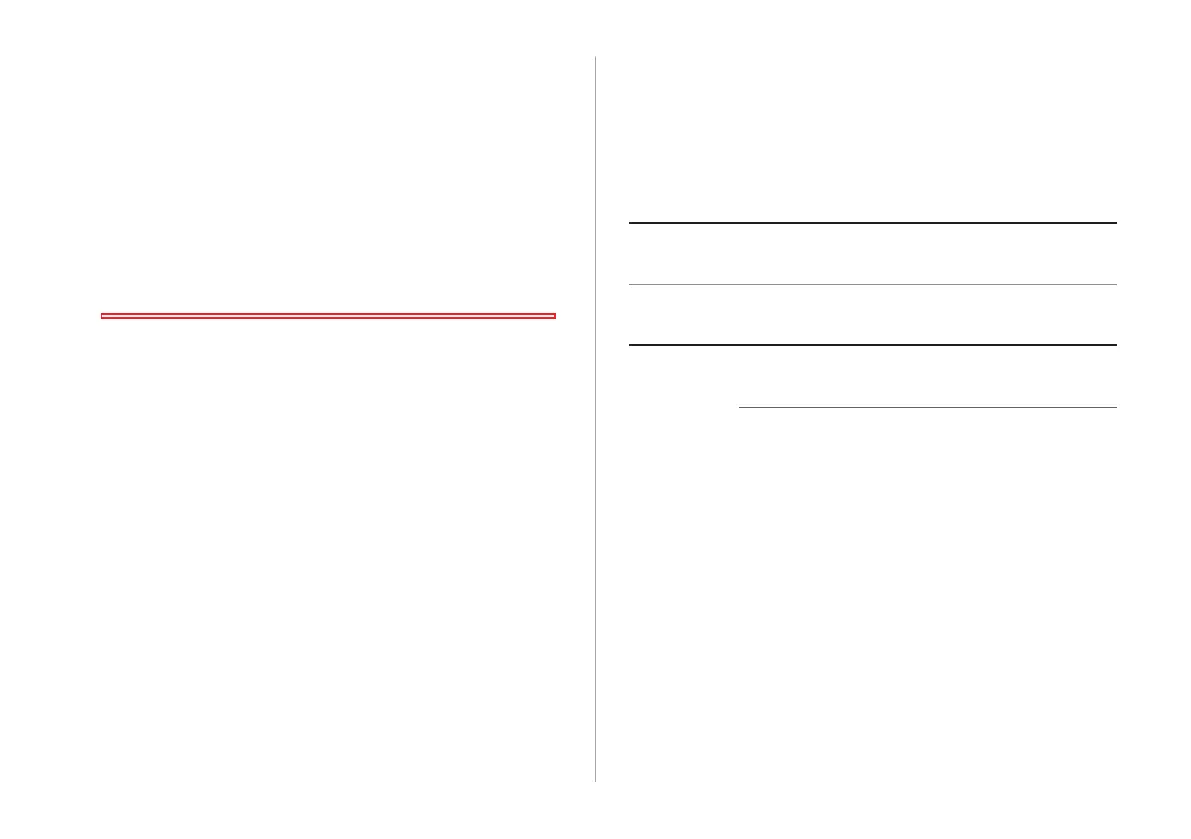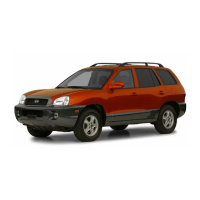6-7
Setting the keyboard
You can customize the keyboard settings for text input.
On the Home screen, touch All Menus > Setup >
Keyboard.
Keyboard Type -
English
Select a default keyboard type for
English.
Default Keyboard Select a default character type for the
keyboard.
Û Note
This setting will be applied to all text input on your system.
Setting the time and date
1
On the Home screen, touch All Menus > Setup
> Date/Time.
2
Set the current date and time in the input fields.
• Touch 24 Hours to set the time in the 24 hour format.
• Touch Daylight Saving Time to apply daylight saving
time.
