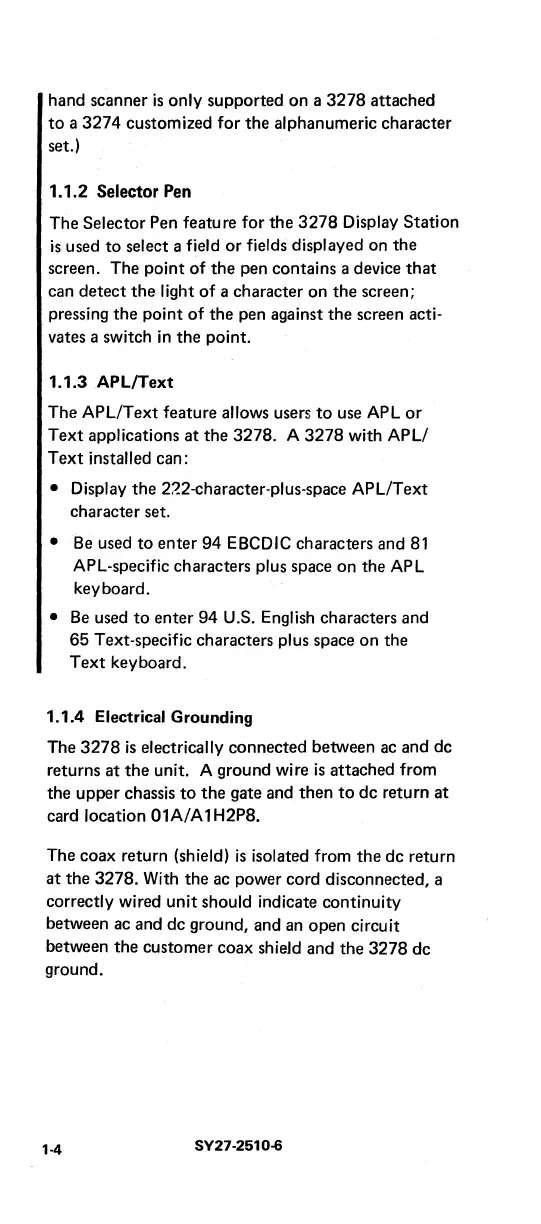hand scanner
is
only supported on a 3278 attached
to
a 3274 customized for the alphanumeric character
set.)
1.1.2 Selector
Pen
The Selector Pen feature for the
3278
Display Station
is
used
to
select a field or fields displayed on the
screen. The point of the pen contains a device
that
can detect the light of a character on the screen;
pressing the point
of
the pen against the screen acti-
vates a switch
in
the point.
1.1.3
APl/Text
The
APl/Text
feature allows users
to
use
APl
or
Text applications at the 3278. A 3278 with APL!
Text installed can:
• Display the 2?2-character-plus-space APL!Text
character set.
•
Be
used
to
enter 94
EBCDIC
characters and
81
APL-specific characters plus space on the APL
keyboard.
•
Be
used
to
enter 94
U.S.
English characters and
65 Text-specific characters
plus space on the
Text keyboard.
1.1.4
Electrical Grounding
The
3278
is
electrically connected between
ac
and de
returns at
the
unit. A ground wire
is
attached from
the upper chassis
to
the
gate and then
to
dc
return at
card location 01A/A 1 H2P8.
The coax return (shield)
is
isolated from the dc return
at
the 3278. With the
ac
power cord disconnected, a
correctly wired unit should indicate continuity
between ac and dc ground, and
an
open circuit
between the customer coax shield and the 3278 dc
ground.
1-4
SY27-2510-6