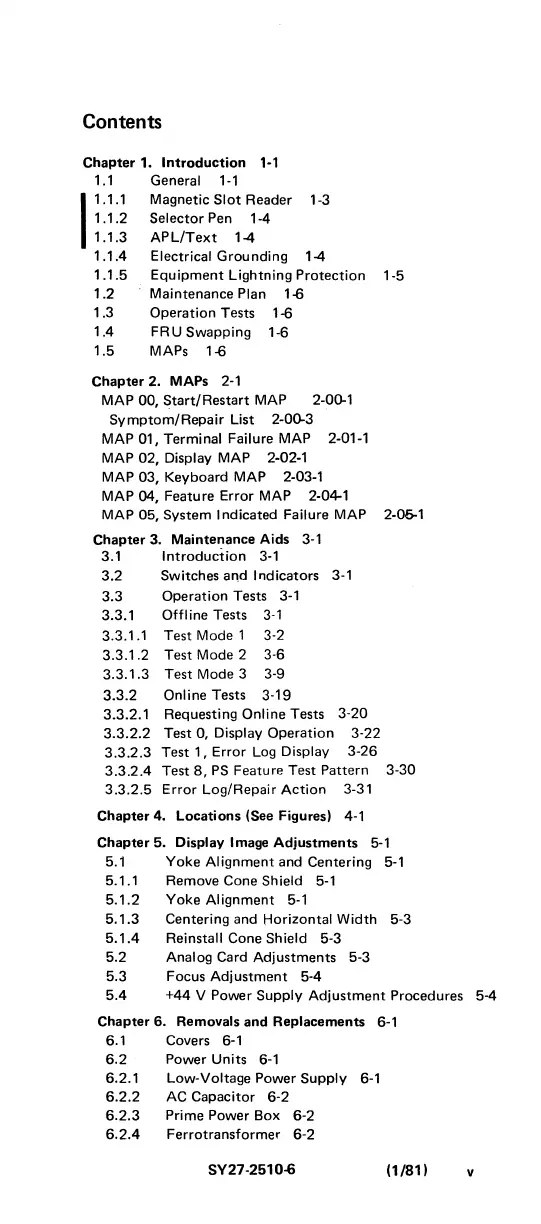Contents
Chapter
1.
Introduction
1·1
1.1 General
1-1
1
1
.
1
.
1
Magnetic
Slot
Reader
1-3
1.1.2
Selector
Pen
1-4
1.1.3
APL!Text
14
1.1.4
Electrical Grounding
14
1.1.5
Equipment
Lightning
Protection
1.2
Maintenance Plan
1-6
1.3
Operation
Tests
1-6
1.4
FRU
Swapping
1-6
1.5
MAPs 1-6
Chapter
2. MAPs
2-1
MAP 00,
Start/Restart
MAP
2-00-1
Symptom/Repair
List 2·00-3
MAP
01, Terminal Failure
MAP
2·01·1
MAP
02,
Display MAP 2·02·1
MAP
03,
Keyboard
MAP
2-03-1
MAP
04, Feature Error
MAP
2-04-1
1-5
MAP
05,
System
Indicated Failure
MAP
2·06-1
Chapter
3. Maintenance Aids 3-1
3.1
Introduction
3-1
3.2
Switches and Indicators 3-1
3.3
Operation
Tests
3-1
3.3.1 Offl ine Tests
3-1
3.3.1.1 Test Mode 1 3-2
3.3.1.2
Test Mode 2 3-6
3.3.1.3
Test Mode 3 3-9
3.3.2
Online Tests 3-19
3.3.2.1 Requesting Online Tests 3-20
3.3.2.2
Test 0, Display
Operation
3-22
3.3.2.3
Test
1,
Error
Log
Display 3-26
3.3.2.4
Test
8,
PS Feature Test
Pattern
3-30
3.3.2.5
Error Log/Repair
Action
3-31
Chapter
4. Locations (See Figures) 4-1
Chapter
5. Display Image
Adjustments
5-1
5.1 Yoke Alignment and Centering
5-1
5.1.1 Remove Cone Sh ield 5-1
5.1.2
Yoke Alignment 5-1
5.1.3
Centering and Horizontal Width 5-3
5.1.4
Reinstall Cone Shield 5-3
5.2 Analog Card
Adjustments
5-3
5.3
Focus
Adjustment
5-4
5.4
+44
V Power
Supply
Adjustment
Procedures 5-4
Chapter
6. Removals
and
Replacements
6-1
6.1 Covers
6-1
6.2
Power Units
6-1
6.2.1 Low-Voltage Power
Supply
6-1
6.2.2
AC
Capacitor 6-2
6.2.3
Prime Power Box 6-2
6.2.4
Ferrotransformer
6-2
SY27-2510-6
(1/81 )
v