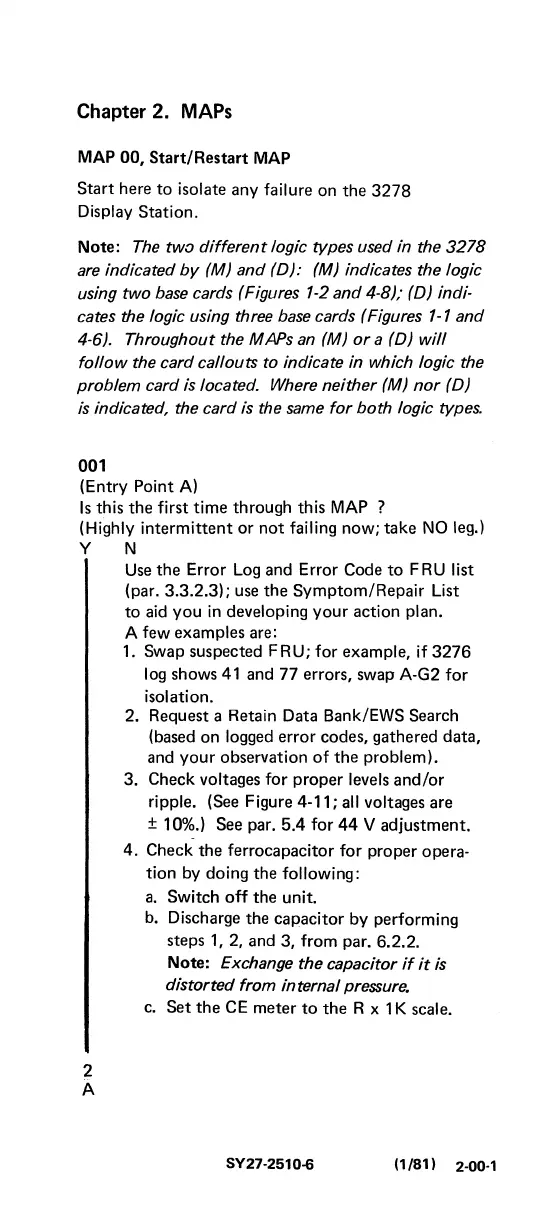Chapter 2. MAPs
MAP 00,
Start/Restart
MAP
Start
here
to
isolate any failure on
the
3278
Display Station.
Note:
The
two
different
logic types used in the
3278
are
indicated
by
(M) and
(0):
(M) indicates the logic
using two
base
cards (Figures 1-2 and 4-8),'
(0)
indi-
cates the logic using three
base
cards (Figures
1-1
and
4-6). Throughout the MAPs
an
(M)
or
a
(0)
will
follow
the card callouts to indicate in which logic the
problem card
is
located. Where neither (M)
nor
(0)
is
indicated, the card is the
same
for
both
logic types.
001
(Entry Point
A)
Is
this
the
first time through this
MAP
?
(Highly
intermittent
or
not
failing now;
take
NO
leg.)
Y N
2
A
Use
the
Error
Log
and Error Code
to
F
RU
list
(par. 3_3.2.3); use
the
Symptom/Repair
List
to
aid
you
in
developing
your
action plan.
A few examples are:
1.
Swap suspected FRU; for example, if
3276
log
shows
41
and 77 errors, swap A-G2 for
isolation.
2. Request a Retain Data Bank/EWS
Search
(based on logged error codes, gathered data,
and
your
observation
of
the
problem).
3. Check voltages for proper levels
and/or
ripple. (See Figure 4-11;
all
voltages are
± 10%.) See par. 5.4 for
44
V adjustment.
4. Check the ferrocapacitor for proper opera-
tion by doing the following:
a.
Switch
off
the
unit.
b.
Discharge the capacitor by performing
steps
1,
2,
and 3, from par. 6.2.2.
Note:
Exchange the capacitor
if
it
is
distorted from internal pressure.
c.
Set
the
CE
meter
to
the
R x 1 K scale.
SY27-2510-6
(1/81) 2-00-1