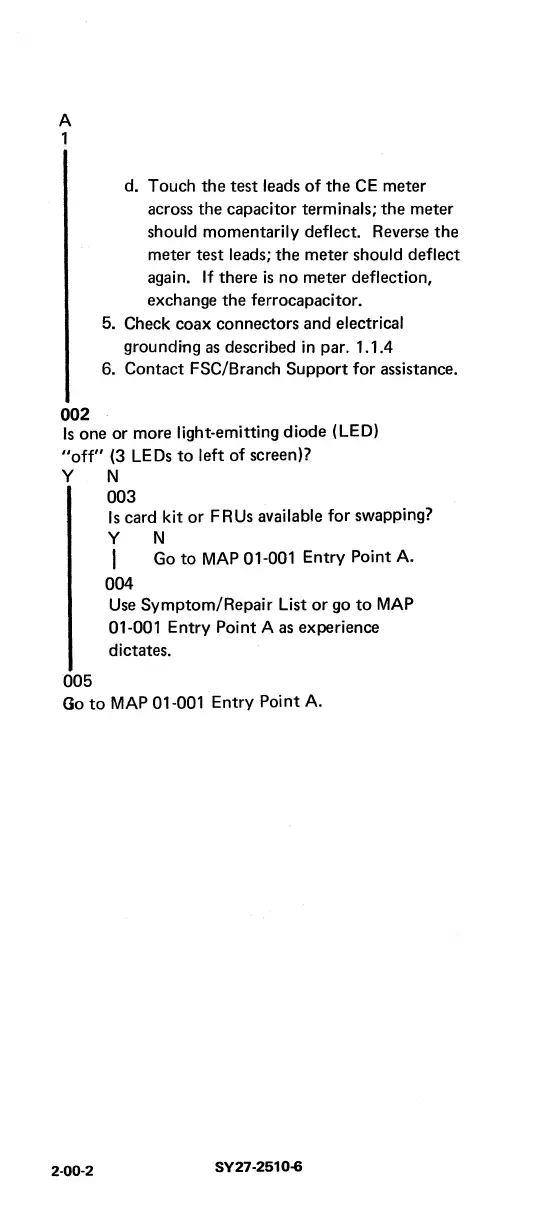A
1
002
d. Touch the test leads of
the
CE
meter
across the capacitor
terminals; the meter
should momentarily deflect. Reverse the
meter test leads; the meter should deflect
again.
If
there
is
no meter deflection,
exchange the ferrocapacitor.
5. Check coax connectors and
electrical
grounding
as
described
in
par. 1.1.4
6.
Contact FSC/Branch Support for assistance.
Is
one or more light-emitting diode (LED)
"off"
(3
LEOs
to
left of screen)?
Y N
005
003
Is
card kit or FRUs available for swapping?
Y N
I
Go
to
MAP
01-001 Entry Point A.
004
Use
Symptom/Repair List or go
to
MAP
01-001 Entry Point A
as
experience
dictates.
Go
to
MAP
01-001 Entry Point
A.
2-00-2
SY27-2510-6