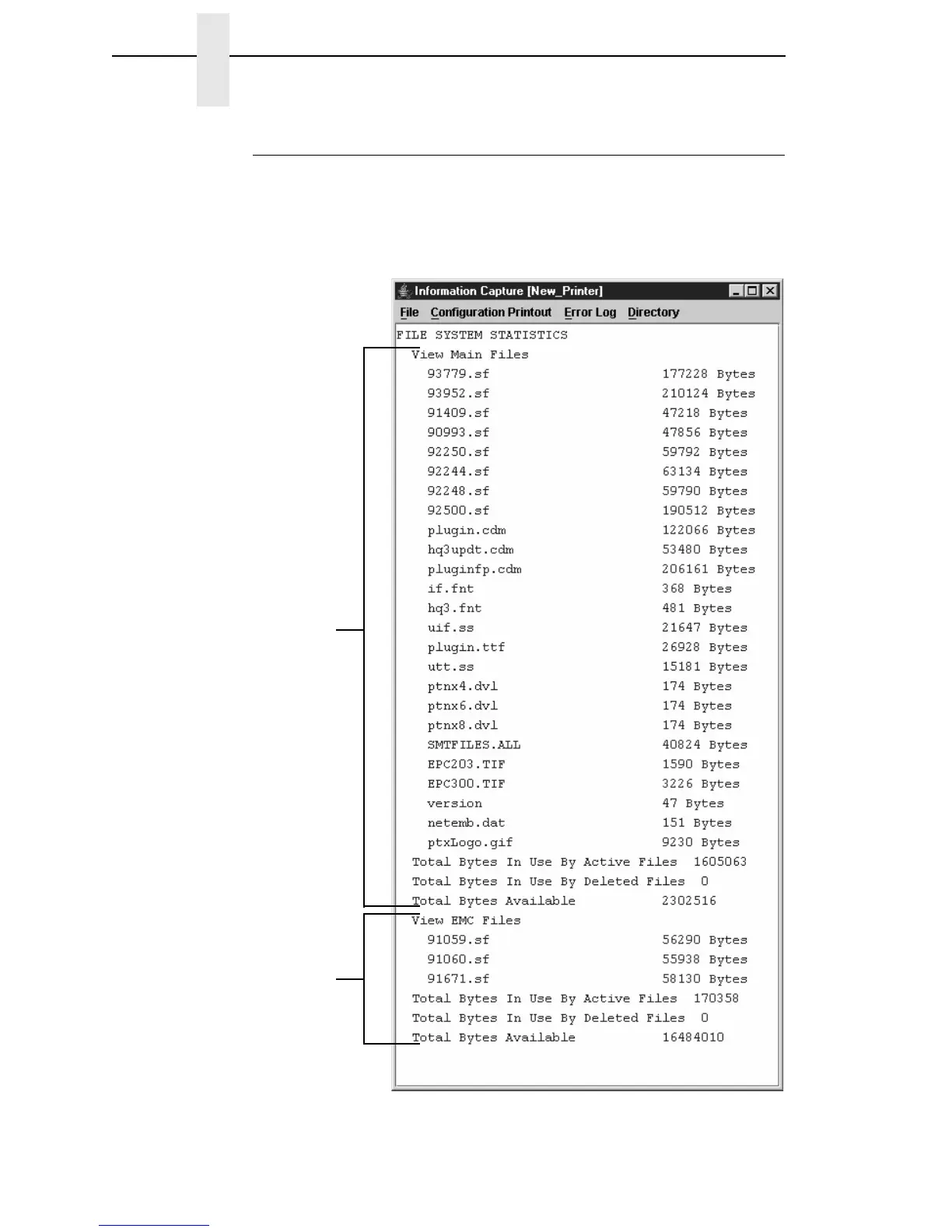114
Chapter 3 Information Capture
Directory
Flash File System: Displays the file system information for your printer.
NOTE: If your printer is equipped with an EMC (6700-M40 printers only), the
files will be displayed in two areas: one for the printer’s internal flash
memory, and one for the EMC. See Figure 93.
Figure 93. Directory: Printer’s Internal Flash Memory and EMC
Printer’s
Internal
Flash
Memory
EMC