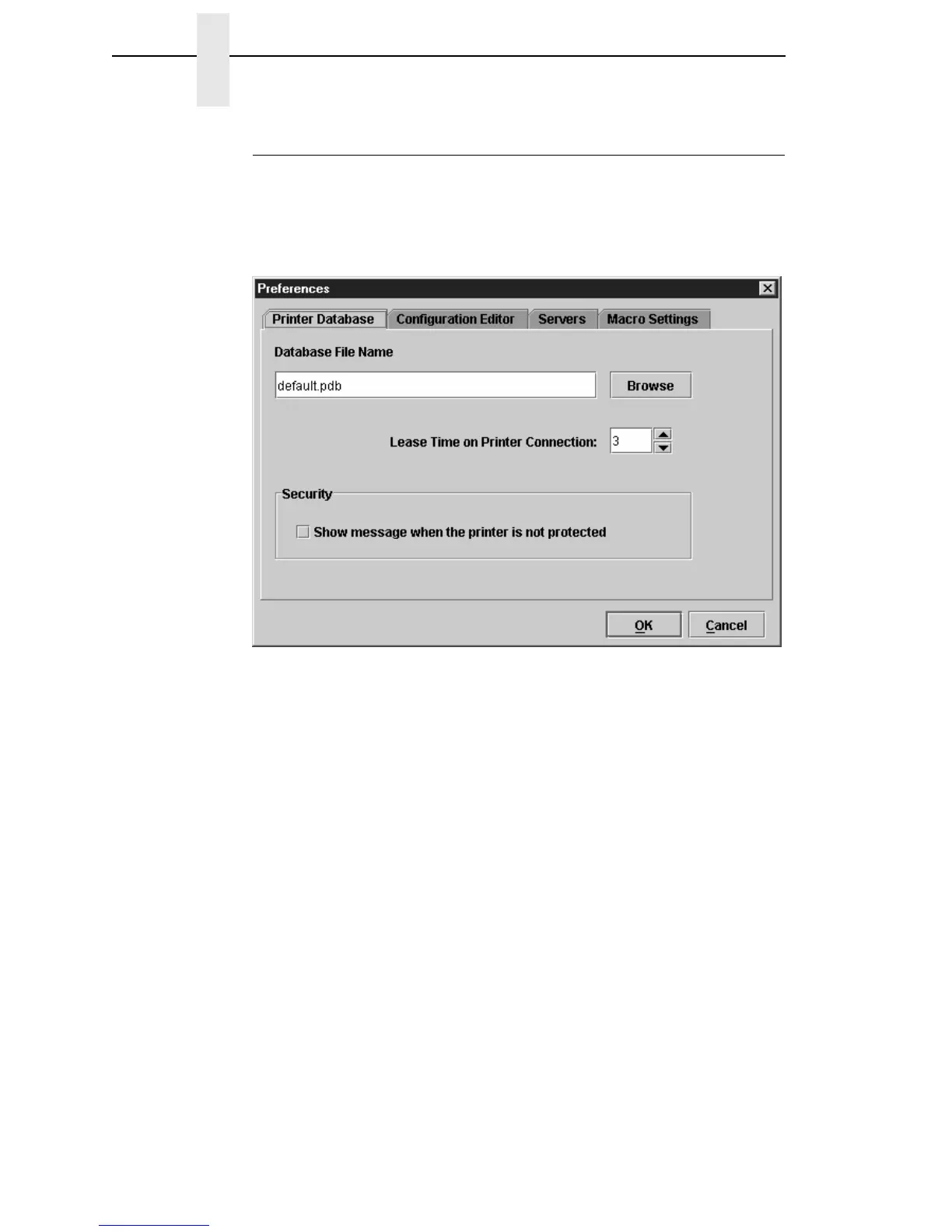26
Chapter 2 The Menu Bar
Preferences
The Preferences dialog box has three tabs: Printer Database, Configuration
Editor, and Servers. See Figure 9.
Printer Database Tab
Figure 9. Preferences: Printer Database Tab
The Printer Database tab controls database features.
Database File Name: Enter the name of the default database file. The PMU
opens this database file when the program starts. To select a new default
database file, type it into the Database File Name field, or click Browse to
locate a file on your network.
Lease Time on Printer Connection: Enter an amount (in seconds) to set the
maximum amount of time a printer connection can remain open without any
communication. The default is three seconds.
Security: Check the Show message when the printer is not protected
check box to enable a warning message that informs you when a selected
printer does not have an assigned password.