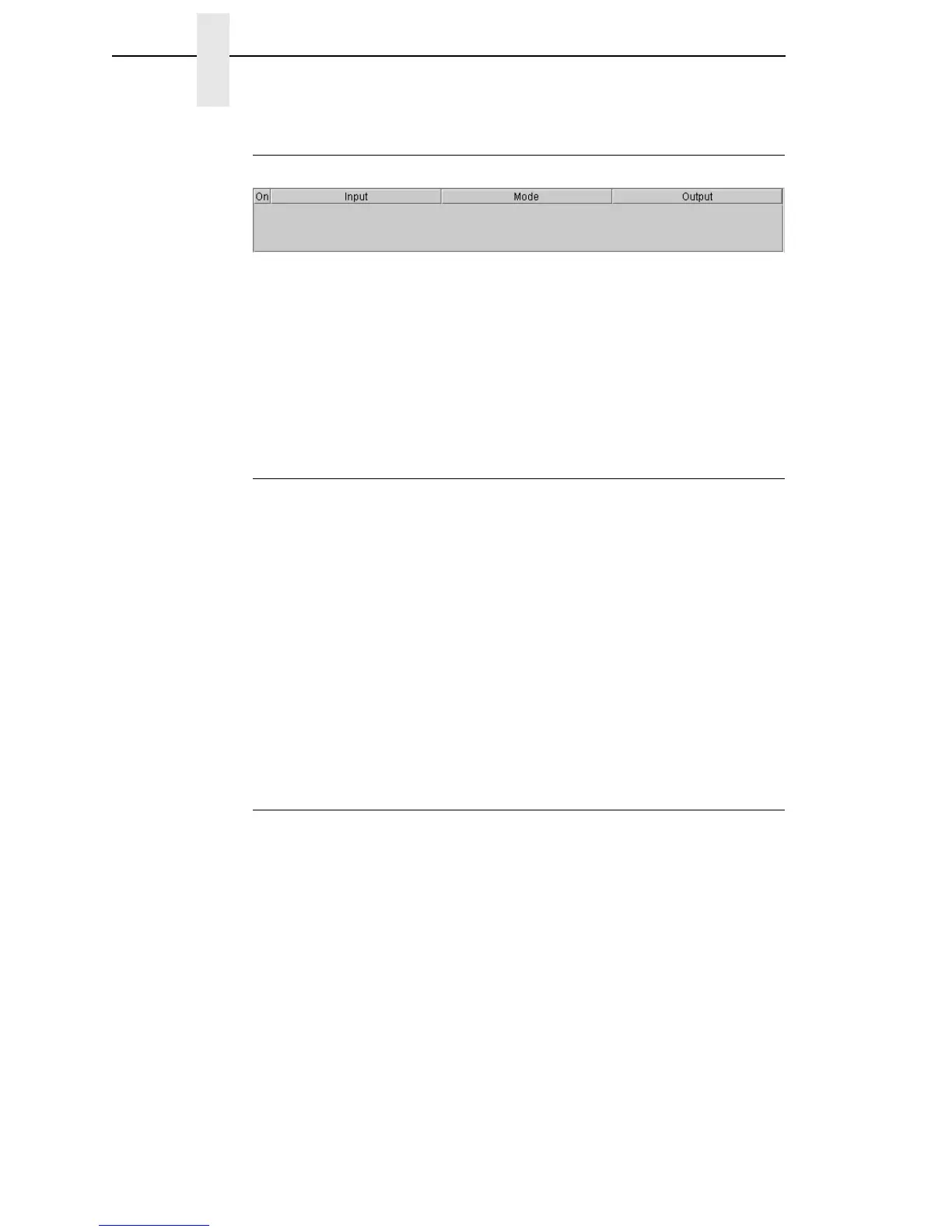154
Chapter 5 CST Manager
The CST Listing Field
Figure 133. CST Listing Field
The field below the input and output fields shows the CST. To copy an entry,
click it and press Ctrl + C or use the copy button on the toolbar. To move an
entry up or down, click it and press Ctrl + up arrow or Ctrl + down arrow.
You can also click and drag an entry to a new position. Double-click an entry
to place its data in the Input/Output fields. The area at the bottom of the dialog
box lists statistical data about the use of CSTs, the available space, and the
selected edit mode.
CSTs and CST Bundles
A CST contains all information necessary to perform an application
adaptation. The CST size is limited to avoid complex adaptations that may
affect printer performance, and to reduce printer memory usage. If a CST
exceeds the size limit, an error message displays. The working space for a
CST is approximately eight kilobytes.
CSTs are stored in a CST bundle. Each CST bundle can hold up to 64 CSTs.
You can name and store as many CST bundles as the storage device allows.
You can define up to 8 different configurations, and each configuration can
have a CST connected to it. Each configuration can have one CST, or one
CST can apply to multiple or all configurations. When you download a CST
bundle to the printer, the CSTs are available to the datastream adapter. You
can then configure the printer to select the correct CST for your applications.
NOTE: Only one configuration and CST bundle can be active at a time.
Status Bar
The status bar, located at the bottom of the CST Manager window, displays
the following items (in order):
• Status info:
• EMUL: the emulation for which the CST is active.
• AR: indicates if Enable Auto Reset is checked in the Edit Information
dialog box. See “Enable Auto Reset” on page 161.
• LM: date and time this CST was last modified.
• A percentage bar which shows the total space used in the active CST.
• Error count of the CST bundle.
• Warning count of the CST bundle.
• Edit mode: Insert over overwrite.