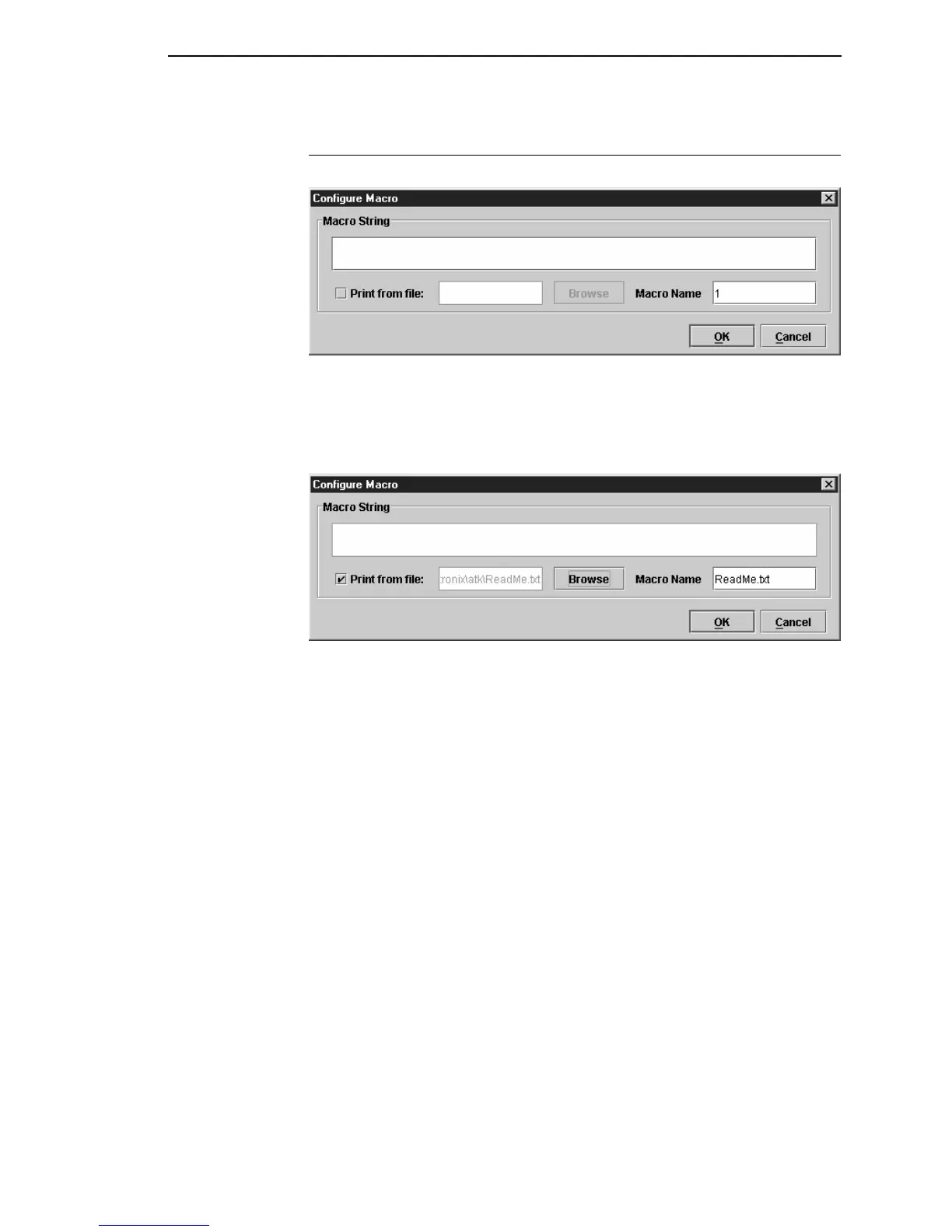Configure Macro
139
Configure Macro
Figure 117. The Configure Macro Dialog Box
To create or edit a macro, click Configure to the right of the macro name
(initially 1 through 10). The Configure Macro dialog box opens. See
Figure 117.
Figure 118. The Print from file Check Box
To use a file as a macro, check the Print from file check box. Then click
Browse to locate your file (such as a .txt file). By default, the file name
becomes the macro name. Rename it in the Macro Name field. See
Figure 118.
Click OK to finish configuring the macro.