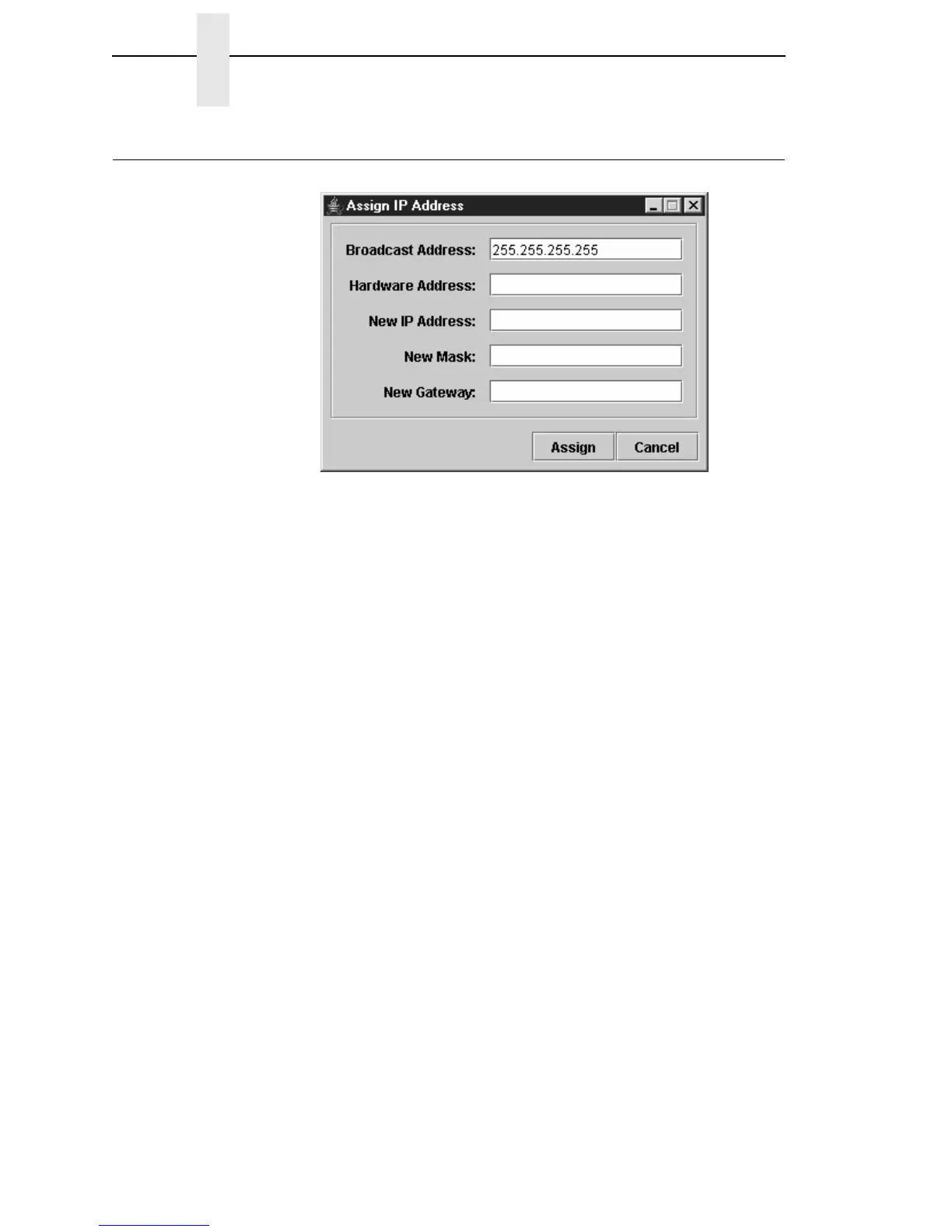142
Chapter 4 Assign IP Address
Assign IP Address
Figure 122. Assign IP Address
Allows you to assign IP addresses remotely to Ethernet Interfaces that have
not been previously configured, or to reconfigure the Ethernet Interface
settings. See Figure 122.
IMPORTANT
This utility requires expert network knowledge. If you assign incorrect
network parameters to the printer, then other devices on the network
may operate improperly, possibly causing the whole network to be
unusable.
The Assign IP Address utility has five fields:
• Broadcast Address: To enter a subnet broadcast number or a direct IP
address to find the printer.
• Hardware Address: To enter the Machine Access Code (MAC) on the
Ethernet Interface.
• New IP Address: To assign the printer its new IP address. Make sure
this address is correct and do not enter an already existing IP address.
• New Mask: To enter the new mask address, if necessary. If you need the
same mask, type the mask number.
• New Gateway: To enter the gateway number the new printer uses.
Once you click Assign, the Ethernet Interface settings change immediately.
NOTE: To view the new settings on the operator panel, reset the Ethernet
Interface (refer to the
Ethernet Interface User’s Manual
) or reboot the
printer: set the power switch to O (Off), wait 15 seconds, then set the
power switch to I (On).