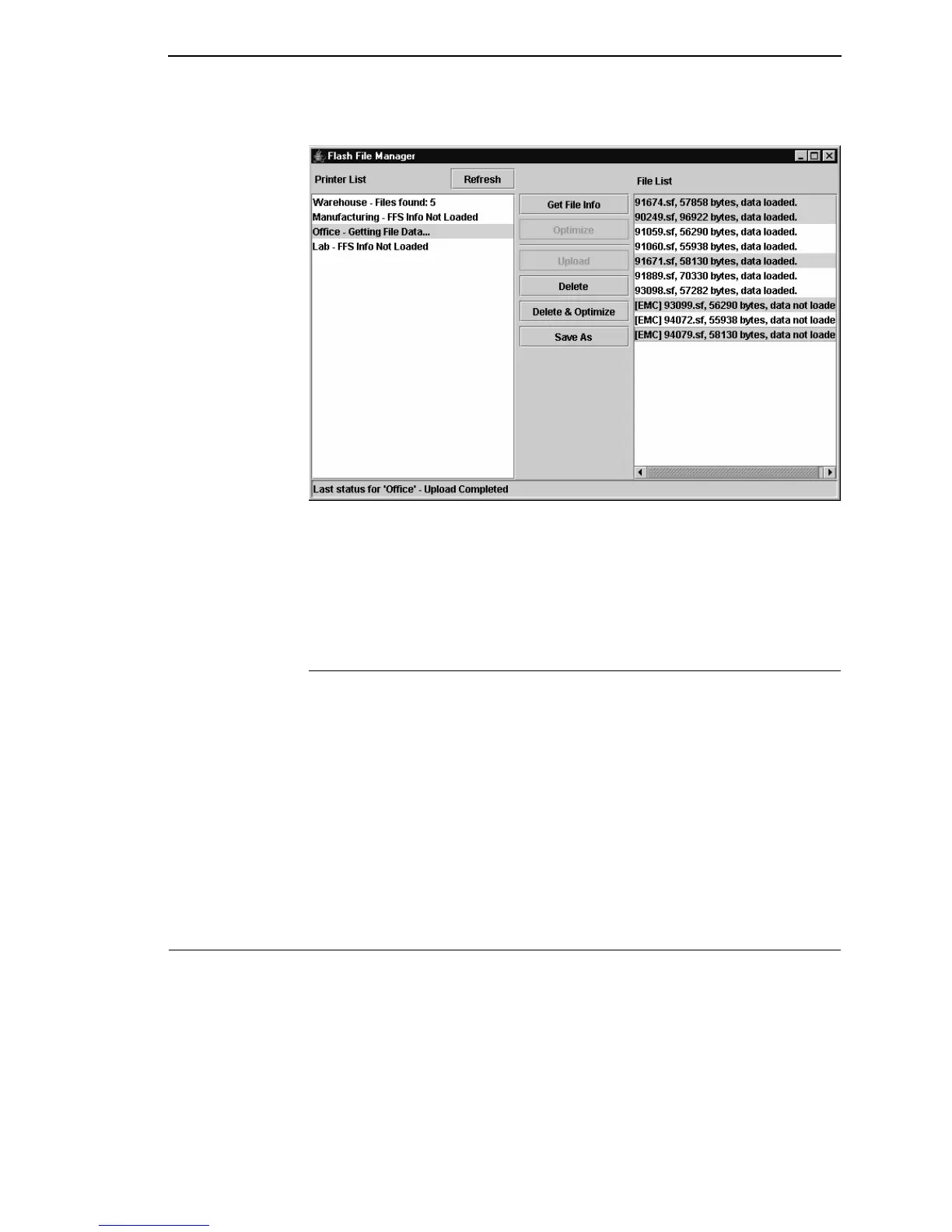Delete And Optimize
85
Figure 66. Selecting Multiple Files
Or, you may use the Shift or Ctrl key to select single or multiple files.
See Figure 66. This way, only the selected files will save to the .pff file when
you click Save As.
NOTE: You can save only uploaded files to a downloadable file.
Delete And Optimize
IMPORTANT
You can not undo a flash file deletion.
You can erase files from the printer’s flash memory. Select the files you want
to delete from the File List, then click Delete. To download files back to the
flash memory, see “File Download” on page 86.
Once you have deleted files, the flash memory is not optimized until you click
Optimize. Optimizing reclaims flash space from deleted flash files.
NOTE: The printer reboots after you Optimize.
To delete and optimize in one step, select the files you want to delete from the
File List, then click Delete & Optimize.
CST Manager
See “Datastream Adapter” on page 147.