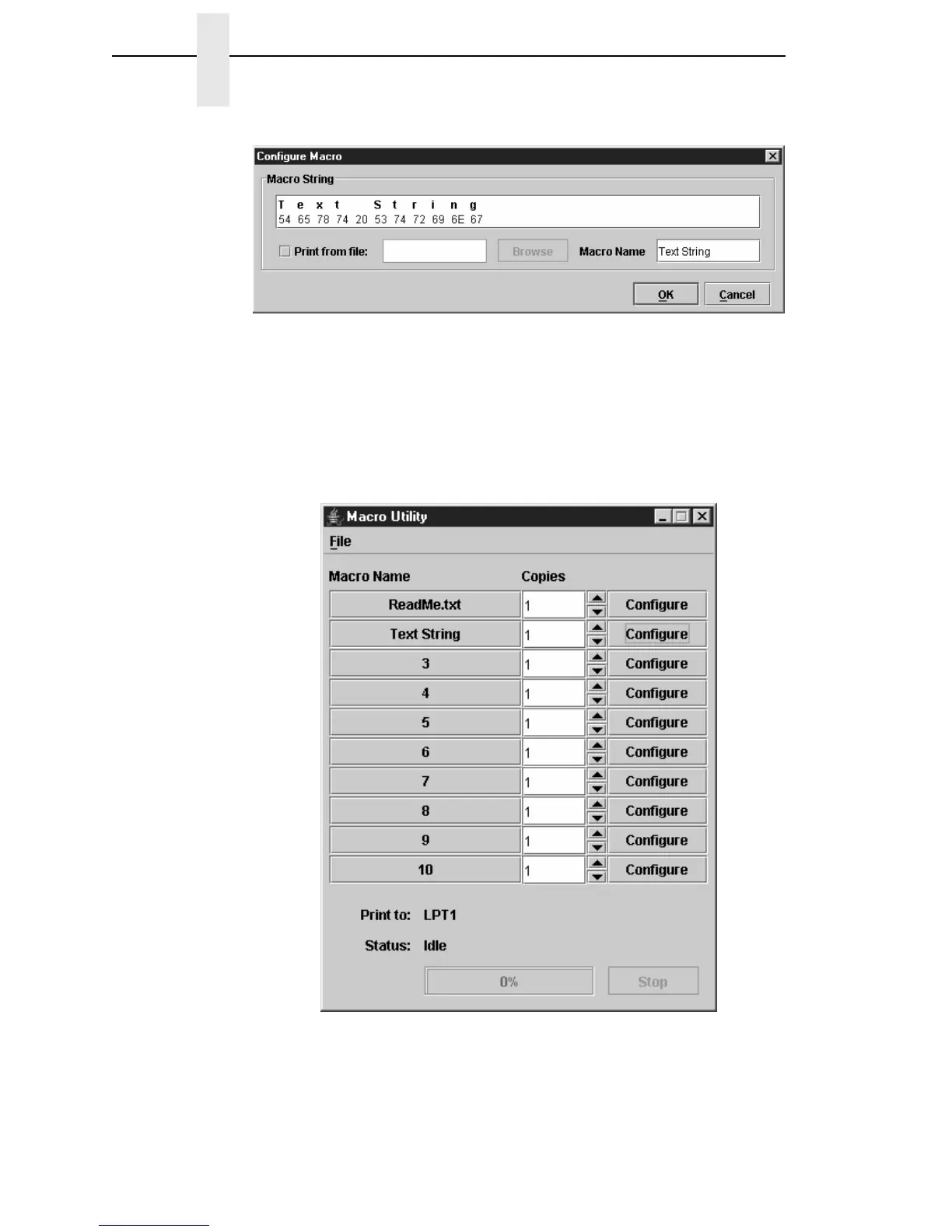140
Chapter 4 Macro Utility
Figure 119. The Macro String Field
You can create a second kind of macro by typing in the Macro String field.
The ASCII text appears above, and the hex code below. Use the up and down
arrow keys to switch between ASCII text and hex code. Rename the macro in
the Macro Name field. See Figure 119.
Click OK to finish configuring the macro.
The configured macros now appear in the list. See Figure 120.
Figure 120. Configured Macros
Click the corresponding Macro Name button to send it to the printer. Adjust
the number of copies in the Copies field.