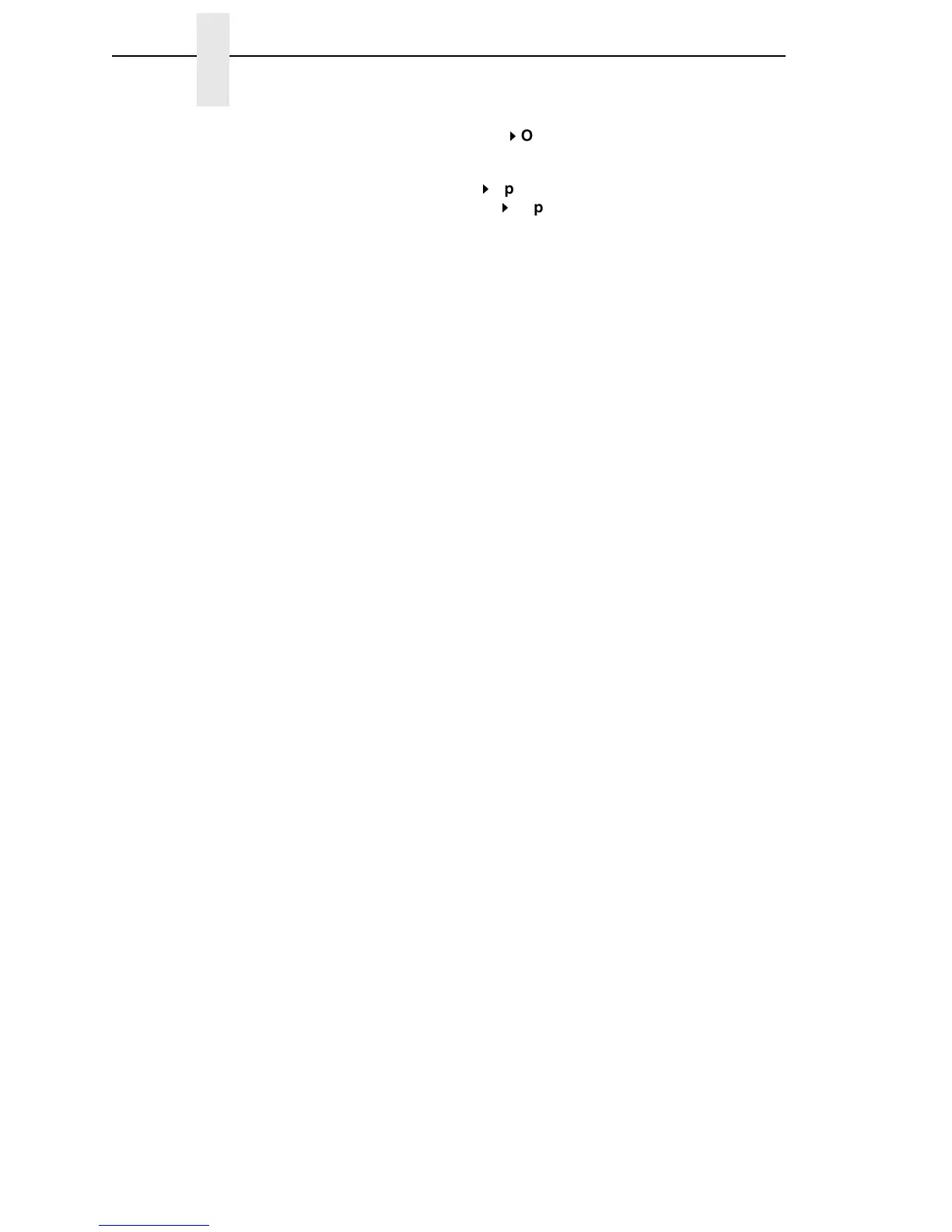152
Chapter 5 CST Manager
9. In the PMU, select Applications
Operator Panel.
10. Take the printer offline.
11. Select PRINTER CONTROL
Applic. Adapter if you have a thermal
printer, or select MAINT / MISC
Applic. Adapter if you have a line
matrix printer.
12. Change the setting from Disable to the name of the CST you downloaded
(such as CST-1, CST-2, etc.). Your CST is now enabled.
NOTE: To maximize the performance of a CST, you need to save it in a
Configuration file. See “Configuration Editor” on page 67.
Validate Bundle
Checks CSTs for syntax errors and missing information such as “Start Flush”
commands that have no corresponding “End Flush” command. Errors display
in red. Warnings display in yellow.
You cannot execute CSTs with errors, but you can execute CSTs with
warnings.
Options
Specifies options that apply to the CST. Includes the following check boxes:
• Use Last Selected Upload Printer
• Use Last Selected Download Printer