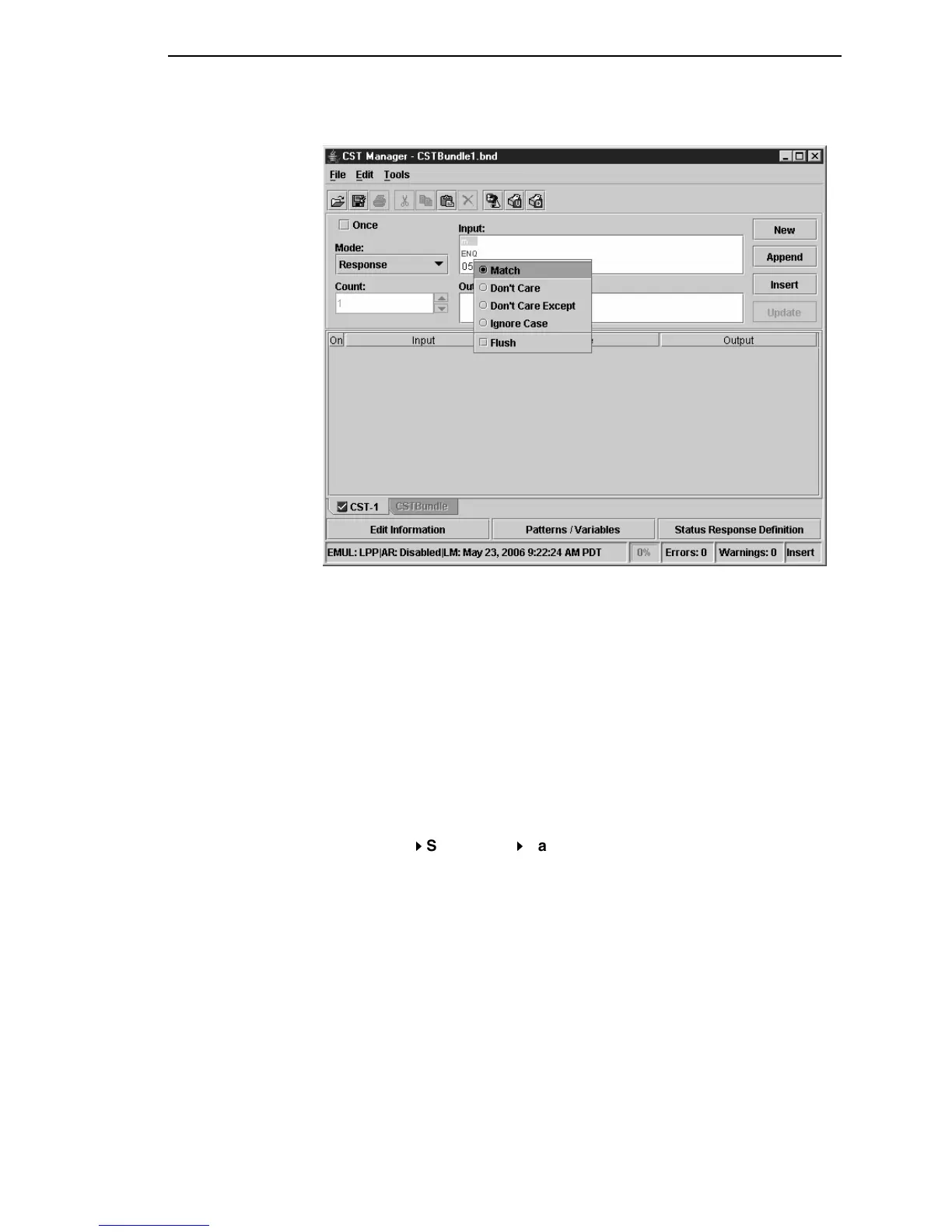Status Response Generator Example
185
Figure 166. Response Mode Attributes
15. Right-click your input string. A list of possible attributes displays. See
Figure 166.
NOTE: In addition to the four common attributes, Response mode has the
Flush attribute. This attribute removes the input string from the
datastream, preventing it from being printed.
16. Click away from the attributes to close the list.
17. Right-click the Output field to specify which protocol should be used when
a status is requested. A list of protocols (in this case just one) displays.
18. Select print_complete.
19. Click Append to append it to the CST.
20. Select File
Save or File
Save As to save the bundle.
21. Download the bundle file to the printer.
22. Enable the CST in the printer.
The printer now has a status reporting protocol.
NOTE: The input string used to request the printer status does not have to be
a single control code like the ENQ character. Likewise, the output
does not have to be NAK or ACK. It can be anything that the host can
transmit and handle.
It is possible to create a status reporting protocol that uses
sentences. For example, replace the ENQ in the example with
“Printer, how are you doing on this print job?” Replace the Job In
Progress condition output with “I am almost done.” Finally, replace
the Job Complete condition output with “I have just finished this job.”