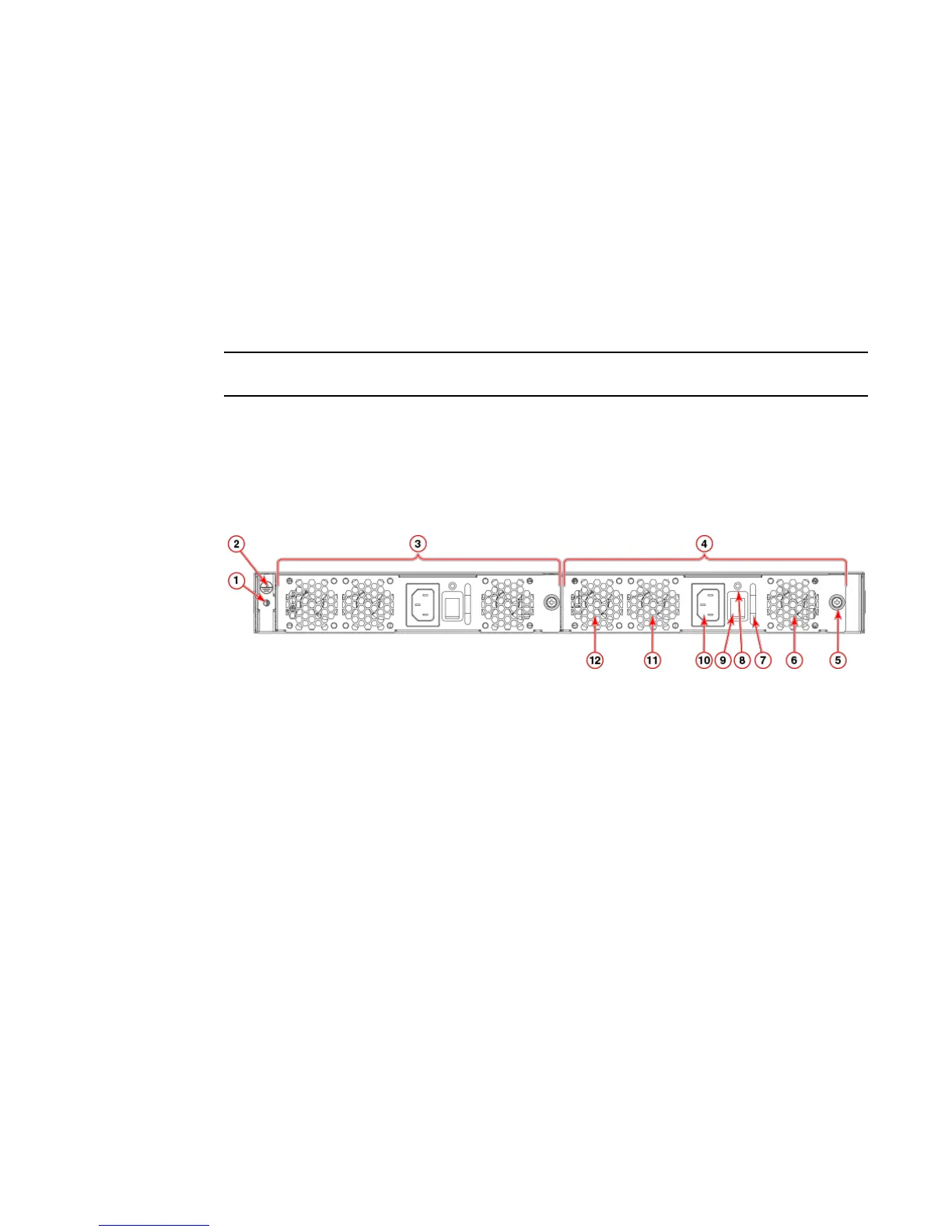Nonport-side view
8 SFP+ FC (four upper and four lower)
ports 32-39
9 SFP+ FC (four upper and four lower)
ports 40-47
10 QSFP port 0 (FC ports 48-51)
11 QSFP port 2 (FC ports 56-59)
12 QSFP port 3 (FC ports 60-63)
13 QSFP port 1 (FC ports 52-55)
14 SFP+ (lower) port 14 status LED
15 SFP+ (upper) port 10 status LED
16 1000Base-X/100Base-TX/10Base-T
RJ-45 Ethernet management port
17 USB port
FIGURE 1 Port-side view
NOTE
All the ports are connected to a single ASIC.
Nonport-side view
The following illustration shows the nonport-side view of the FC switch.
1 Ground sticker
2 Ground cable connector
3 Power supply and fan assembly 2
4 Power supply and fan assembly 1
5 Captive screw
6 Fan 1
7 Handle
8 Power supply and fan assembly status
LED
9 Power-on switch
10 Power supply receptacle
11 Fan 2
12 Fan 3
FIGURE 2 Nonport-side view with AC power supply and fan assembly units
Device management options
You can use the management functions built into the device to monitor the fabric topology, port status,
physical status, and other information to help you analyze switch performance and to accelerate system
debugging. The device automatically performs power-on self-test (POST) each time it is turned on. Any
errors are recorded in the RASlog messages.
You can manage the device using any of the management options listed in the following table.
Hardware Installation Guide 15