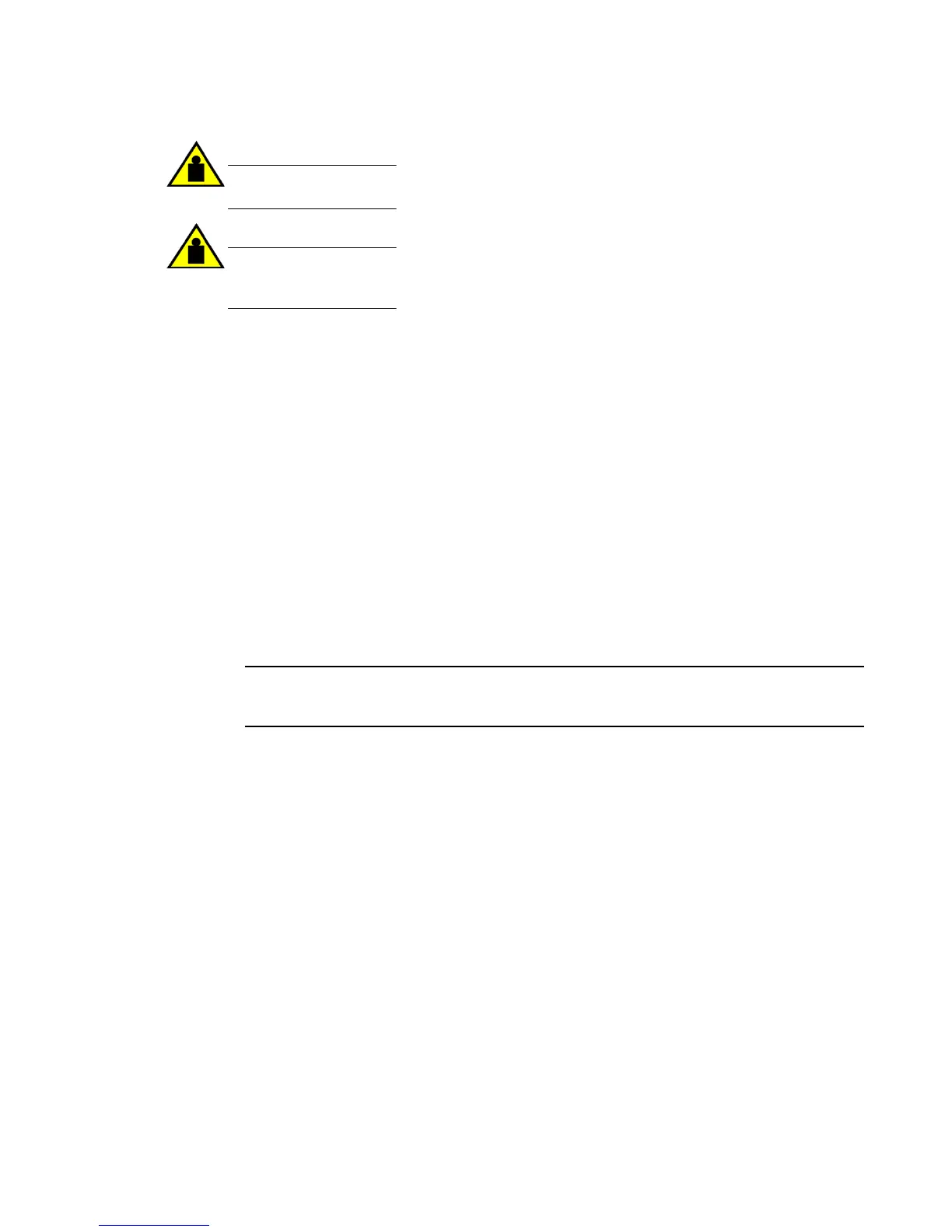Standalone installation
CAUTION
Do not use the port cover tabs to lift the module. They are not designed to support the weight
of the module, which can fall and be damaged.
CAUTION
To prevent damage to the chassis and components, never attempt to lift the chassis using the
fan or power supply handles. These handles were not designed to support the weight of the
chassis.
Standalone installation
Complete the following steps to install the device as a standalone unit on a table.
1. Unpack the device and verify the items listed under Shipping carton contents on page 23 are
present and undamaged.
2. Apply the adhesive rubber feet to the underside of the device. The rubber feet help prevent the
device from sliding off the supporting surface.
a) Clean the indentations at each corner of the bottom of the device to ensure that they are free of
dust or other debris that might lessen the adhesion of the feet.
b) With the adhesive side against the chassis, place one rubber foot in each indentation and press
into place.
3. Place the device on a sturdy flat surface.
4. Provide power to the device as described in Providing power to the device on page 51.
NOTE
Do not connect the device to the network until the IP address is set correctly. For instructions on
how to set the IP address, refer to Configuring the IP address on page 53.
Universal four-post rack installation
You can install the device in EIA racks that are L-12.7 to 81.28 cm deep (L-5.0 to 32.0 in.), where L is
the chassis depth, using the Universal Four-Post Rack Kit (part number XBR-R000296).
There are two ways you can mount the device in a four-post rack:
• With the port side flush with the front posts
• With the nonport side flush with the rear posts in a recessed position
A recessed position allows a more gradual bend in the fiber-optic cables connected to the device and
less interference in the aisle at the front of the rack.
Installation requirements
Provide space in an EIA rack with the following minimum and maximum distances between the front
and back posts.
26 Hardware Installation Guide