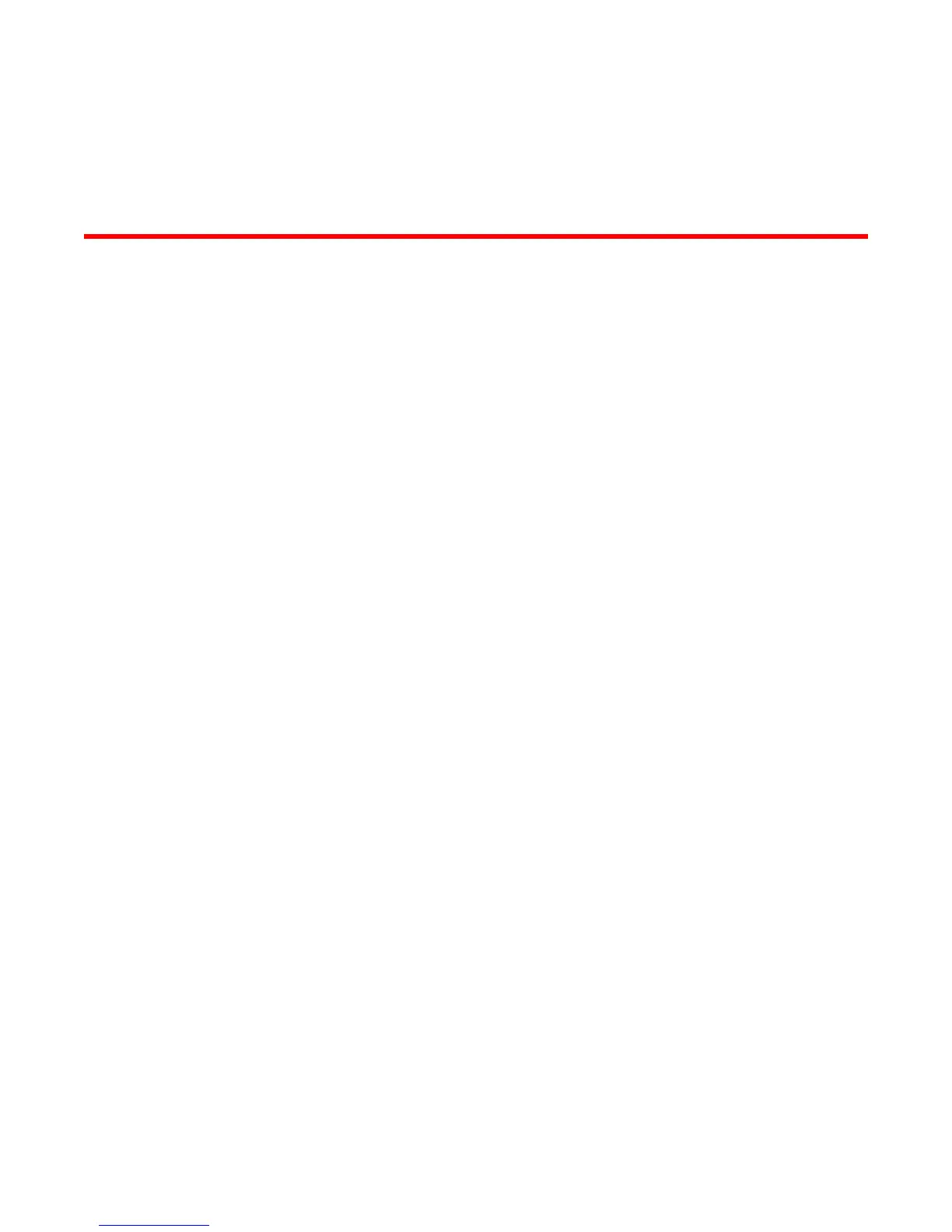Contents
Preface..................................................................................................................................... 7
Document conventions......................................................................................7
Text formatting conventions.................................................................. 7
Command syntax conventions.............................................................. 7
Notes, cautions, and warnings.............................................................. 8
Resources............................... ……….............................................................. 9
Contacting Technical Support...........................................................................9
Document feedback........................................................................................ 10
About This Document.............................................................................................................. 11
Supported hardware and software.................................................................. 11
What's new in this document...........................................................................11
Device Overview...................................................................................................................... 13
Hardware features...........................................................................................13
License options............................................................................................... 14
Port-side view..................................................................................................14
Nonport-side view........................................................................................... 15
Device management options...........................................................................15
Preparing for Installation.........................................................................................................17
Safety precautions.......................................................................................... 17
General precautions............................................................................ 17
ESD precautions................................................................................. 18
Power precautions.............................................................................. 18
Lifting and weight-related precautions................................................ 19
Laser precautions................................................................................20
Facility requirements....................................................................................... 20
Quick installation checklist.............................................................................. 21
Shipping carton contents.................................................................................23
Mounting the Device............................................................................................................... 25
Mounting options............................................................................................. 25
Precautions specific to mounting.................................................................... 25
Standalone installation ................................................................................... 26
Universal four-post rack installation................................................................ 26
Installation requirements..................................................................... 26
Time and items required..................................................................... 27
Flush-front mounting........................................................................... 29
Flush-rear (recessed) mounting.......................................................... 34
Universal two-post rack installation................................................................. 39
Installation requirements..................................................................... 40
Time and items required..................................................................... 40
Flush-front mounting........................................................................... 41
Mid-mounting...................................................................................... 45
Hardware Installation Guide 3