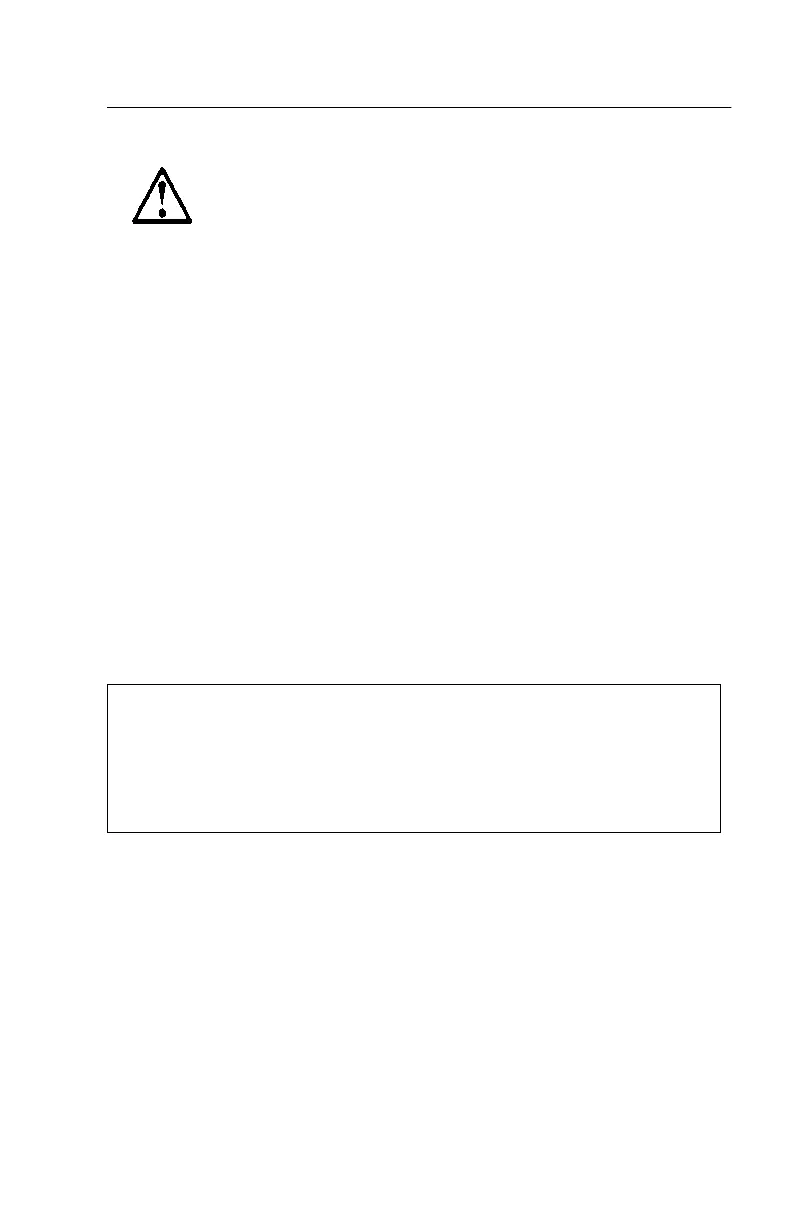II
Safety Information
DANGER
To avoid a shock hazard, do not connect or disconnect any cables or perform
installation, maintenance, or reconfiguration of this product during an electrical
storm.
To avoid shock hazard:
•
The power cord must be connected to a properly wired and earthed
receptacle.
•
Any equipment to which this product will be attached must also be
connected to properly wired receptacles.
When possible, use one hand to connect or disconnect signal cables to
prevent a possible shock from touching two surfaces with different electrical
potentials.
Electrical current from power, telephone, and communications cables is
hazardous. To avoid shock hazard, connect and disconnect cables as
described following when installing, moving, or opening covers of this product
or attached devices.
CAUTION:
When replacing the battery, use only IBM Part Number 33F8354 or
an equivalent type battery recommended by the manufacturer. If your
system has a module containing a lithium battery, replace it only with the
same module type made by the same manufacturer. The battery
contains lithium and can explode if not properly used, handled, or
disposed of.
Do not:
•
Throw or immerse into water
•
Heat to more than 100°C (212°F)
To Connect
To Disconnect
1. Turn Everything OFF. 1. Turn Everything OFF.
2. First, attach all cables to devices. 2. First, remove power cord(s) from outlet
3. Attach signal cables to receptacles. 3. Remove signal cables from receptacles.
4. Attach power cord(s) to outlet. 4. Remove all cables from devices.
5. Turn device ON