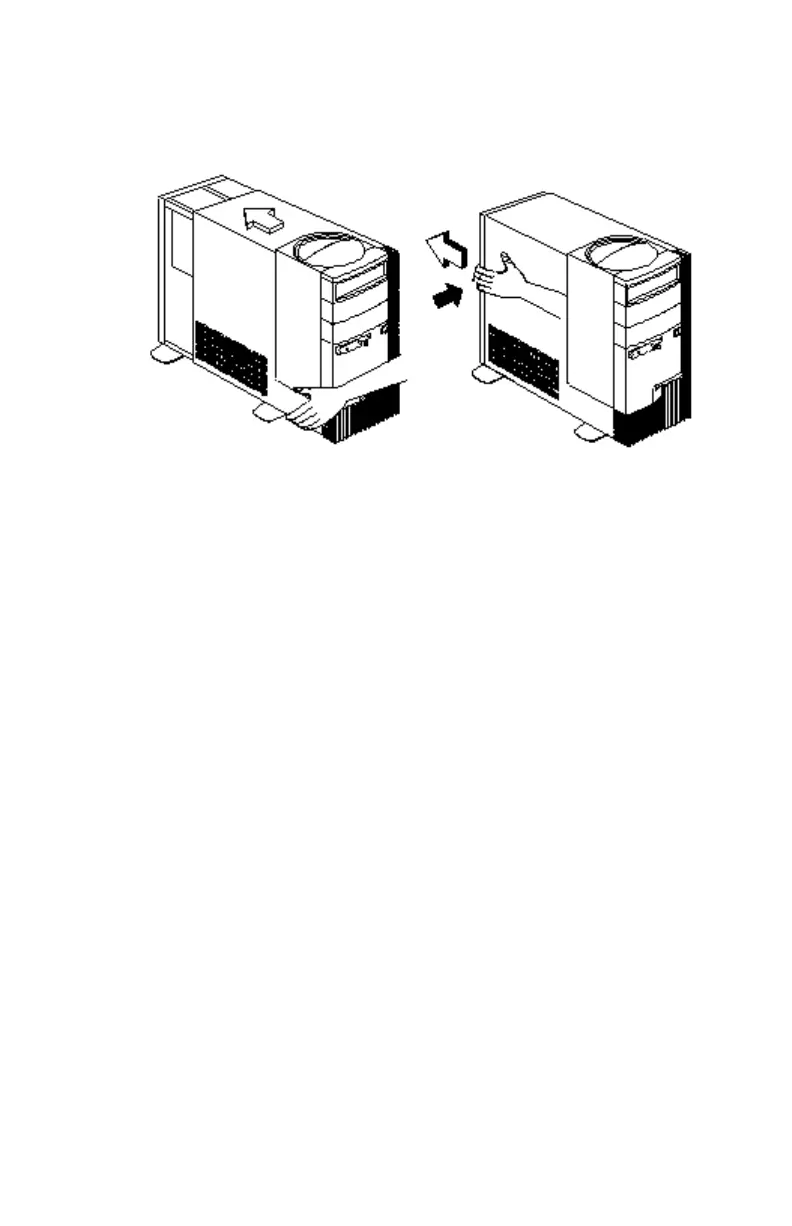118
•
Slide the lock on the back of the unit to the "locked" icon to secure the cover
to the chassis.
Bay Panels
If you remove a drive from an external bay and you do not intend to install a
new drive immediately, reinstall the bay panel on the empty exposed drive bay.
Follow these steps to remove the plastic bay panel from the front of the system
unit cover.
•
Hold a bay panel and press either side to unlatch it from the front of the
system unit cover.
•
Pull the bay panel out.