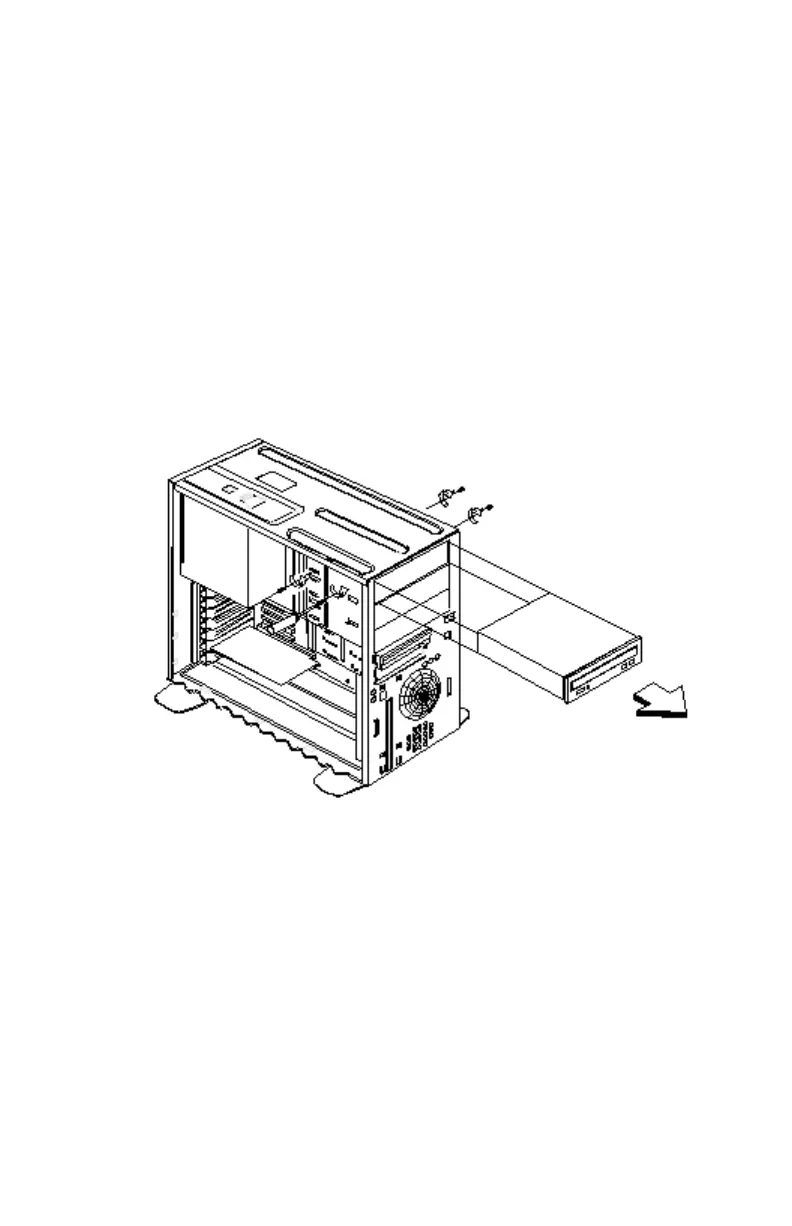120
Bays 1, 2, 3 (3.5-In. and 5.25-In. Internal/External Bays)
•
Disconnect all cables on the drive (note location of cables).
•
Remove the screws.
WARNING:
For 5.25-In. hard disk drive installation, it uses different screws
from 3.5-In. hard disk drive .
IMPORTANT:
Install the 3.5-in. hard disk drive only in bays 1,2 and 3 using the
drive tray to keep it in place. Remember to use rubber cushion to avoid
acoustic problem.
•
Pull out the drive.