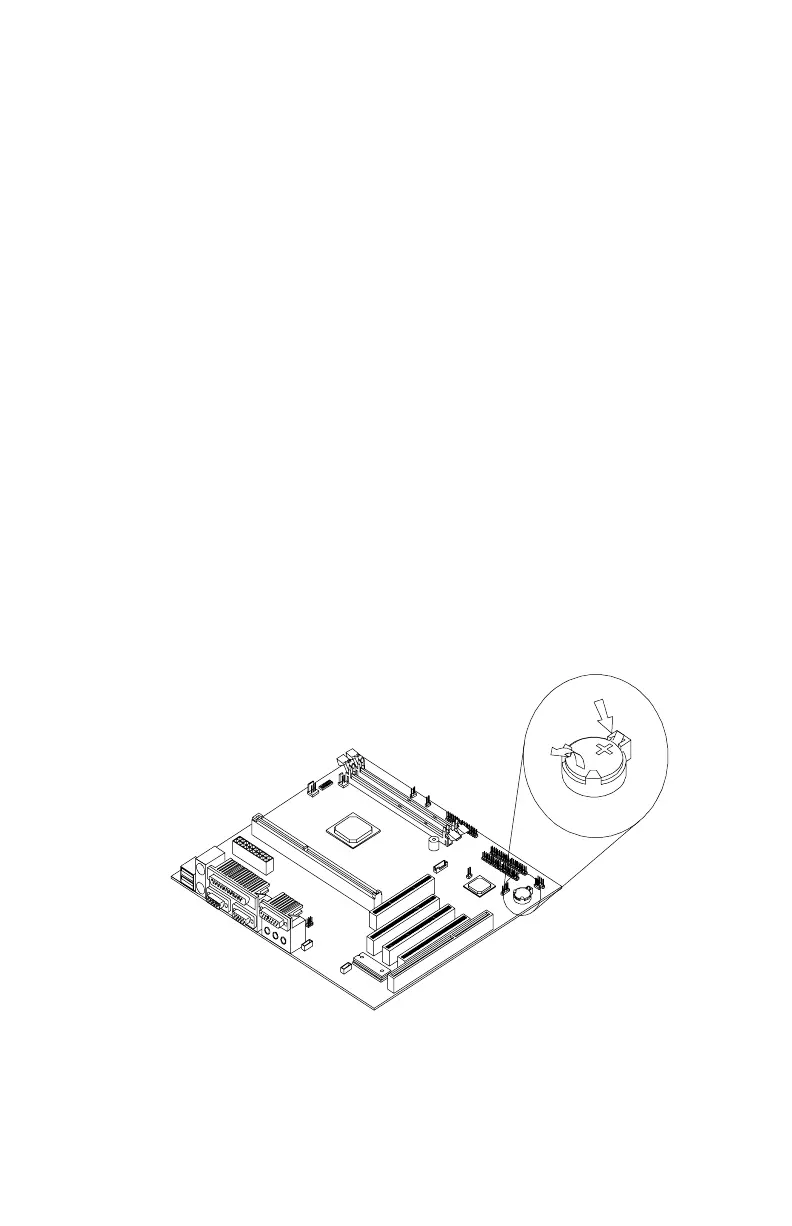139
CAUTION: The heatsink becomes very hot when the system is on. NEVE
touch the heatsink with any metal or with your hands.
•
Processor with the capabilities of MMX
™
technology
•
Processor in Single Edge Contact (S.E.C.) cartridge packaging technology
(slot 1).
•
Dual Independent Bus architecture separates dedicated external system
bus and dedicated internal high-speed cache bus.
•
One of the following processors can be installed:
System Backup Battery
CAUTION: All BIOS configuration settings will be lost when the backup battery
is removed!
ATTENTION: Be careful when removing the backup battery. If the metal lever
is damaged or broken, the system board must be replaced.
•
Gently pull the metal lever away from the backup battery.
•
Lift the backup battery out.