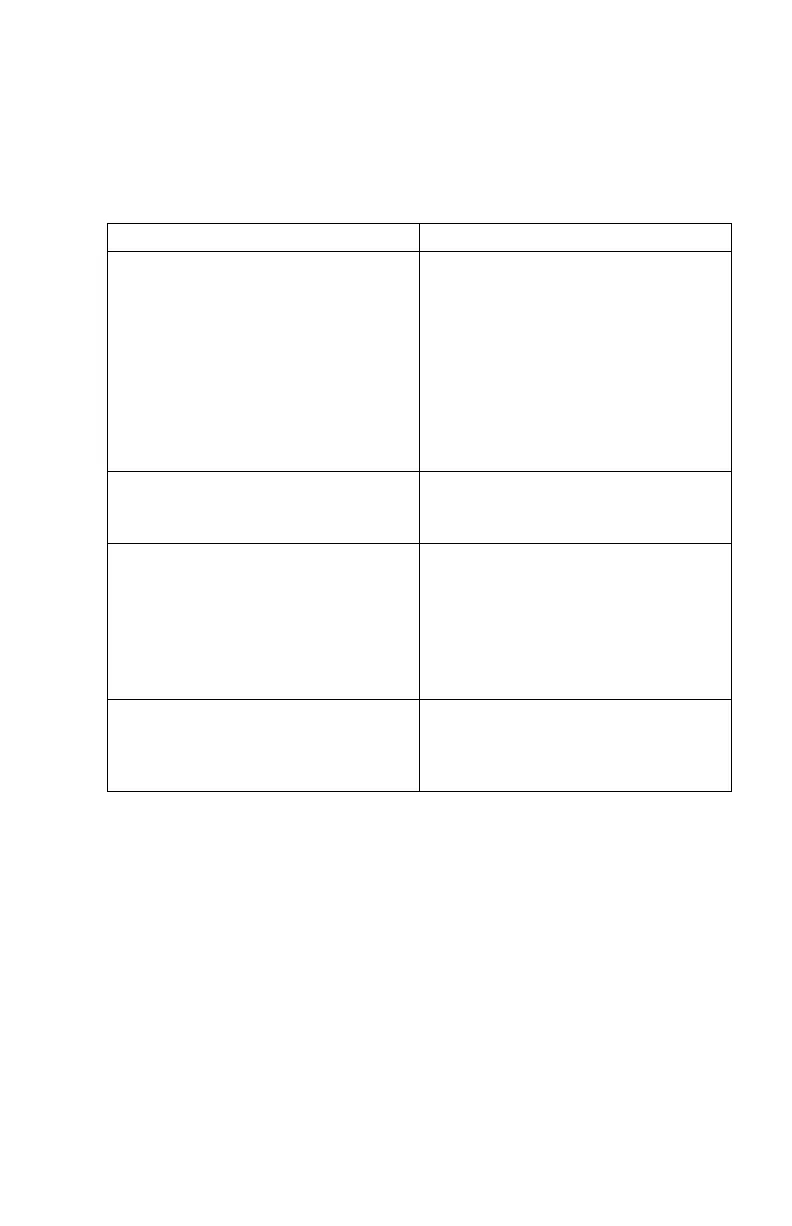42
1800
PnP ISA Card(s) Disabled
Do not have enough system resource
allowed to allocate for ISA adapter card.
Remove the ISA adapter card.
Load default settings in Setup.
Enter BIOS Setup and set the Reset
Resource Assignments parameter to Yes,
then reboot the system. “PnP/PCI
Options” on page 25.
Remove all adapter cards that are NOT
factory-installed, then reboot the system
1962 Insert system diskette and press
Enter key to reboot
Check hard disk configuration and reboot.
Or insert the bootable diskette, and boot
up system.
8601
PS/2 Pointing Device Interface Error
8603
PS/2 Pointing Device Error
8603
PS/2 Pointing Device Error or Not
Connected
Re-connect PS/2 keyboard and mouse.
Enter BIOS Setup and load the default
settings.
PS/2 mouse
PS/2 keyboard
System board
8602
Onboard Pointing Device IRQ Conflict(s)
Enter BIOS Setup and load the default
settings.
Remove all adapter cards that are NOT
factory-installed, then reboot the system.
Table 2-1 POST Error Codes and Messages List
NOTE:
To diagnose a problem, first find the BIOS error messages or codes in left
column. If directed to a check procedure, replace the FRU indicated in the check
procedure. If no check procedure is indicated, the first Action/FRU listed in right
column is the most likely cause.
BIOS Error Codes, Messages Action/FRU