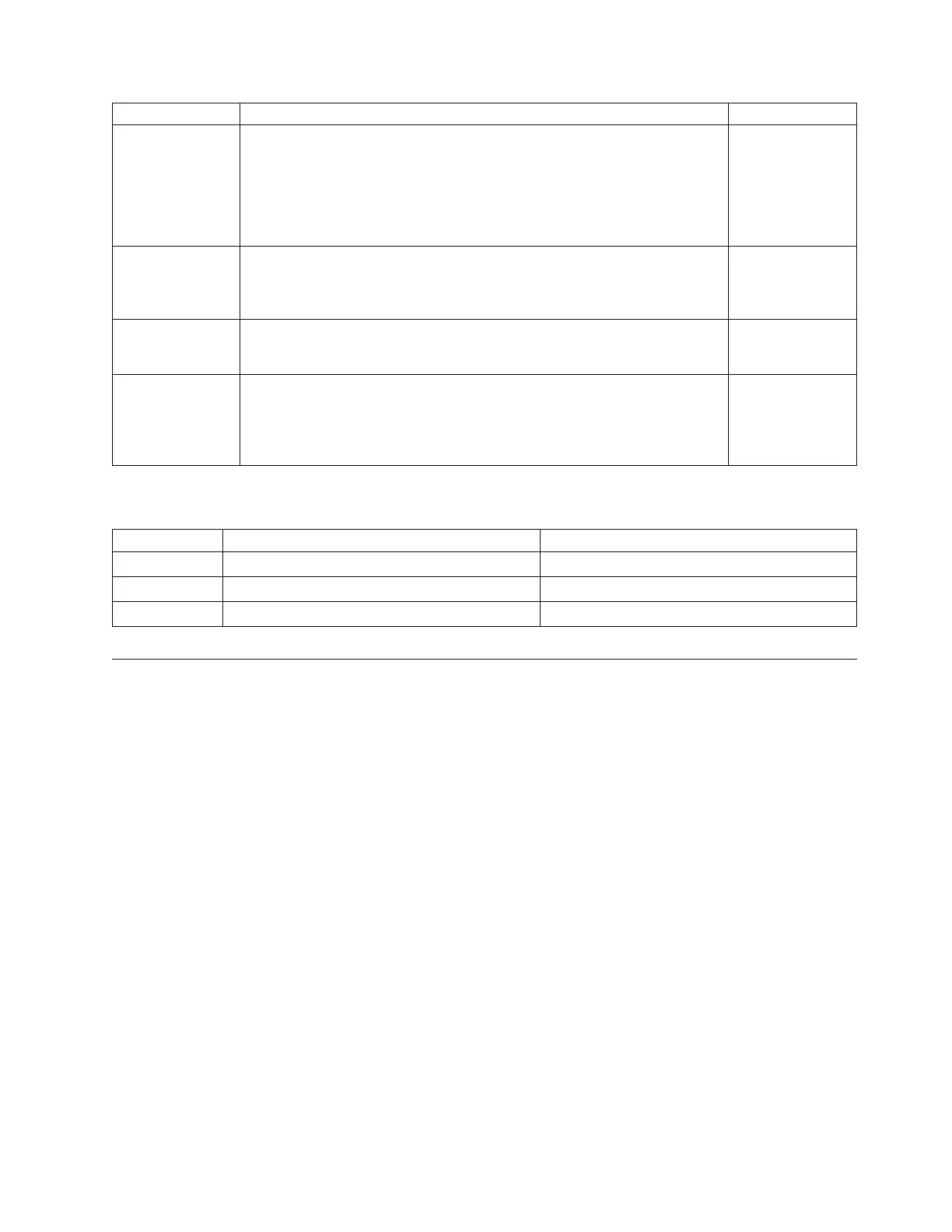Reference Code Description/Action Perform all actions before exchanging Failing Items Failing Item
2309 Library device failure
Library equipment check.
Use the 3494 Tape Library Dataserver Maintenance Information and follow
the procedures for analyzing a ″LIBRARY PROBLEM - NO ERROR
MESSAGE.″
3494
2310 to 2311 Library device requires operator intervention
Put the library into pause mode and perform the intervention indicated on
the library manager console.
2319 Tape unit failure
Use the tape unit service information to analyze the failure.
FI00851
2321 Library enclosure environmental alert was detected.
Use the 3494 Tape Library Dataserver Maintenance Information and follow
the procedures for analyzing a ″LIBRARY PROBLEM - NO ERROR
MESSAGE.″
3494
Table 2. Tape Library Failing Items Details
Failing Item Description Document Description
3494 Library device IBM 3494 Maintenance Information, SA37-0270
DHADEVC 3490 Control Unit Licensed Internal Code Refer to I/O device service information
DHALIBC 3494 Library Manager Licensed Internal Code IBM 3494 Maintenance Information, SA37-0270
(3570) Tape Unit Reference Codes
A tape or a 3570 Tape Unit failure occurred.
Note: For tape device and IOP reset procedures, see TU-PIP4.
1. Is the operating system available and can you enter commands from the
command line?
v Yes: Is OS/400 available on the system (see “Determining the Dominant
Operating System” in the iSeries Service Functions)?
– No: Continue with the next step.
– Yes: Use the online problem analysis procedures to isolate the problem.
Use the Work with Problem (WRKPRB) command to determine if a
recent problem was entered in the problem log, or use the Verify Tape
(VFYTAP) command to run verification tests.
v No: Continue with the next step.
2. Verify that the 3570 is powered on.
3. Ensure that the 3570 SCSI address is set to “0”.
4. Load the first tape.
5. Start a type D IPL from the system unit control panel.
Does the IPL complete successfully?
v Yes: The problem has been corrected.
This ends the procedure.
3494
System Reference Codes 163