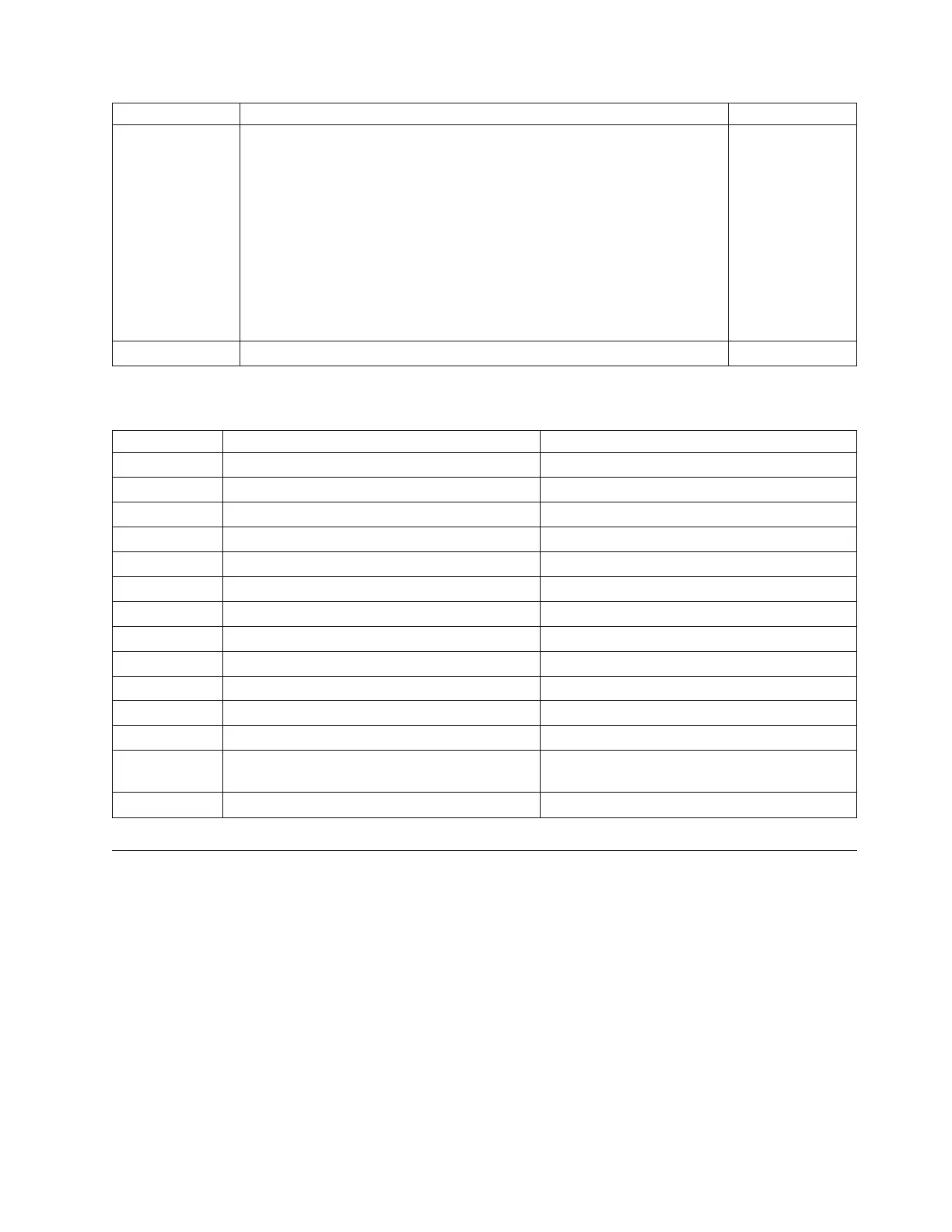Reference Code Description/Action Perform all actions before exchanging Failing Items Failing Item
9900 Licensed Internal Code for tape unit was not upgraded
The I/O processor loading of Licensed Internal Code (LIC) to the
programmable tape unit was not completed.
The tape unit will continue to operate with the previous LIC. You may do
either of the following:
v Wait for next IPL when the system will attempt to load the LIC for the
tape drive again.
v Perform TU-PIP4 to reset the IOP and the tape unit. When the IOP is
reset, if the device has the wrong level of LIC, the IOP will attempt to
load the new LIC.
UHZUSER
FFF6 Tape volume statistics logged (no action required)
Table 2. Tape Unit Failing Items Details
Failing Item Description Document Description
05H3834 Interposer IBM 3570 Tape Drive Service Guide
61G8324 Terminating plug IBM 3570 Tape Drive Service Guide
ANYFC Any device on Fibre Channel interface Problem Analysis; Symbolic FRU Isolation
DHZDEV Tape unit failure IBM 3570 Tape Drive Service Guide
EXTSCSI External signal cable Problem Analysis; Symbolic FRU Isolation
FCCABLE Fibre Channel cable Problem Analysis; Symbolic FRU Isolation
FCCODE Gateway device Licensed Internal Code Problem Analysis; Symbolic FRU Isolation
FCDEV Fibre Channel device Problem Analysis; Symbolic FRU Isolation
FCGATE Gateway device IBM SAN Data Gateway Service Guide
FCIOA Fibre Channel IOA Problem Analysis; Symbolic FRU Isolation
MHZTMED Defective tape Magnetic tape subsystem service information
UHZCLN Tape unit needs cleaning Magnetic tape subsystem operator’s information
UHZCNFG Tape configuration detected by I/O processor;
not valid
Installation
UHZUSER Operator action required System operation information
(3590) Tape Unit Reference Codes
A tape or a 3590 Tape Unit failure occurred.
Note: For tape device and IOP reset procedures, see TU-PIP4.
1. Is the operating system available and can you enter commands from the
command line?
v Yes: Is OS/400 available on the system (see “Determining the Dominant
Operating System” in the iSeries Service Functions)?
– No: Continue with the next step.
– Yes: Use the online problem analysis procedures to isolate the problem.
Use the Work with Problem (WRKPRB) command to determine if a
recent problem was entered in the problem log, or use the Verify Tape
(VFYTAP) command to run verification tests.
3570
System Reference Codes 167