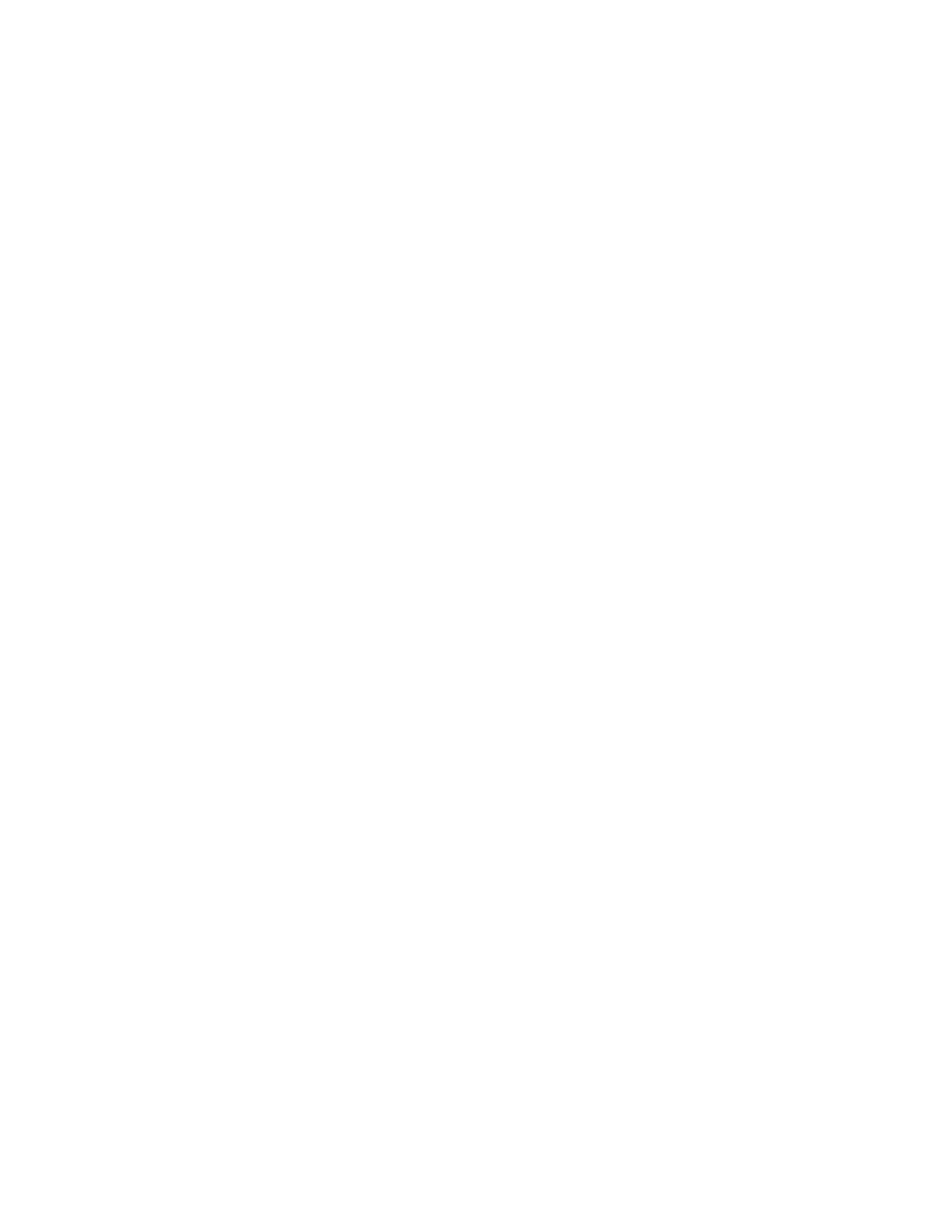Handle problems for non-critical resources
For use by authorized service providers.
1. Is there an SRC in an 8-character format available on the Problem Summary form?
Note: If the operator has not filled out the problem summary form, go to the problem reporting
procedure in the Operator’s Guide for the operating system in use.
v No: Continue with the next step.
v Yes: Go to System reference codes.
This
ends the procedure.
2. Does the problem involve a workstation resource?
v No: Continue with the next step.
v Yes: Do the following:
– Check that the workstation is operational.
– Verify that the cabling and addressing for the workstation is correct.
– Perform any actions indicated in the system operator message.
If you need further assistance, contact your next level of support.
This ends the procedure.
3.
Does the problem involve a removable media resource?
v No: Continue with the next step.
v Yes: Go to “Use the product activity log” on page 9 to resolve the problem.
This
ends the procedure.
4.
Does the problem involve a communications resource?
v No: Contact your next level of support.
This ends the procedure.
v Yes: Are there any system operator messages that indicate a communications-related problem has
occurred?
– No: Contact your next level of support.
This
ends the procedure.
– Yes: Perform any actions indicated in the system operator message. If you need further
assistance, contact your next level of support.
This
ends the procedure.
Analyze intermittent problems
For use by authorized service providers.
An intermittent problem is a problem that occurs for a short time, and then goes away. The problem may
not occur again until some time in the future, if at all. Intermittent problems cannot be made to appear
again easily.
Some examples of intermittent problems are:
v A system reference code (SRC) appears on the control panel (the System Attention light is on) but
disappears when you power off, then power on the system. An entry does not appear in the Product
Activity Log.
v An entry appears in the problem log when you use the Work with Problems (WRKPRB) command. For
example, the FC 5032 I/O Card Unit becomes powered off, but starts working again when you power it
on.
v The workstation I/O processor is in a hang condition but starts working normally when you enter the
Vary Configuration command (VRYCFG *CTL RESET(*YES)).
The following pages are included here:
Analyze hardware problems 11